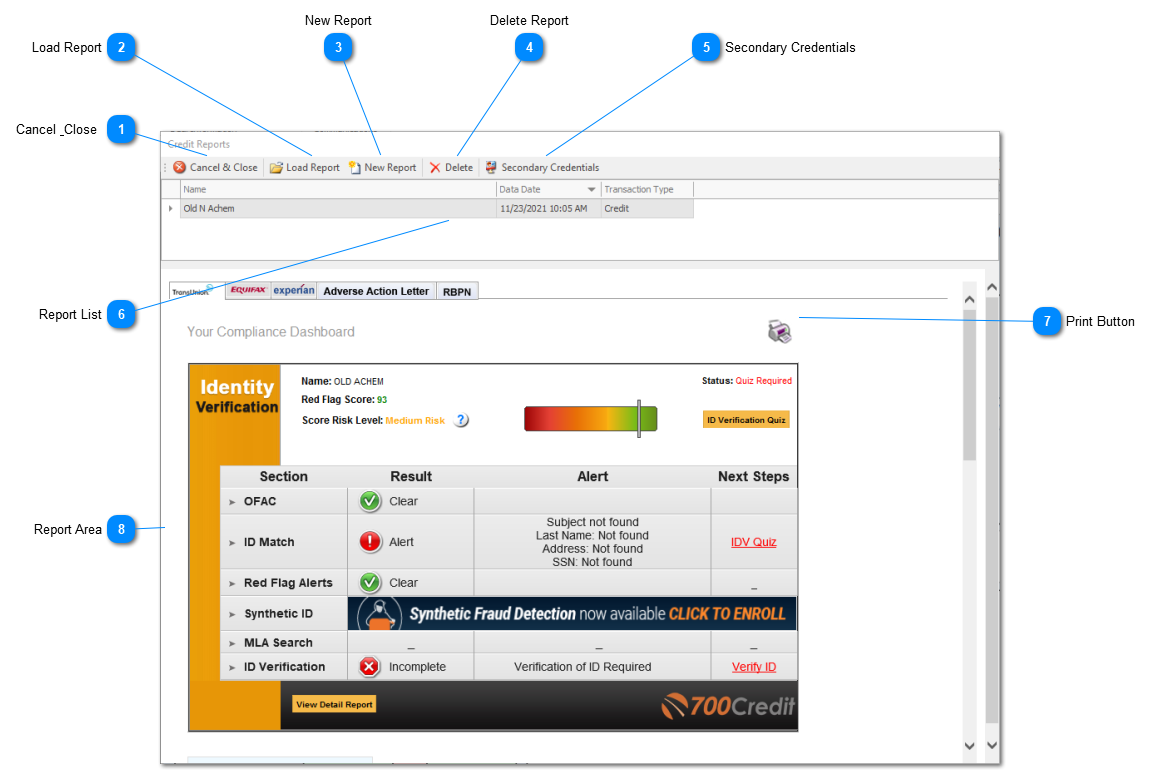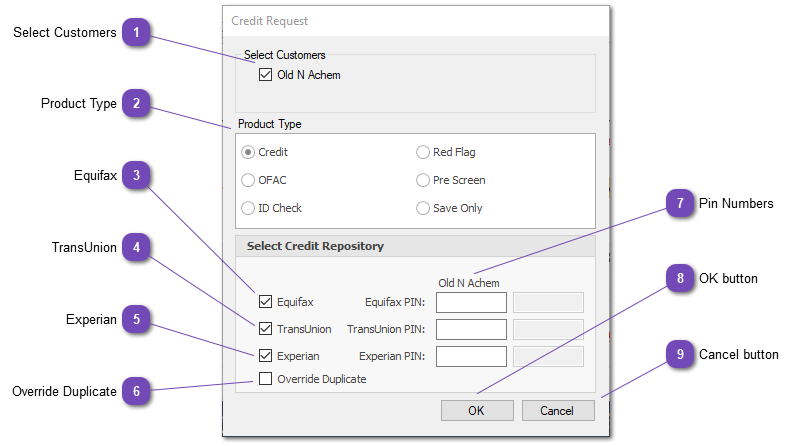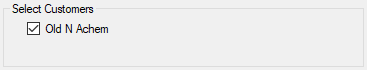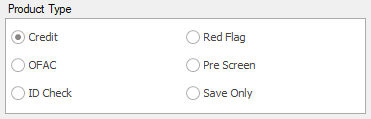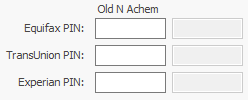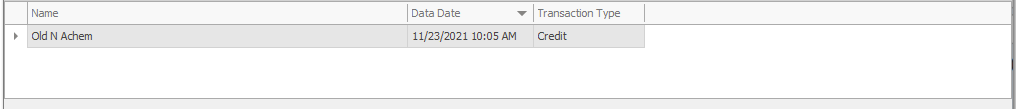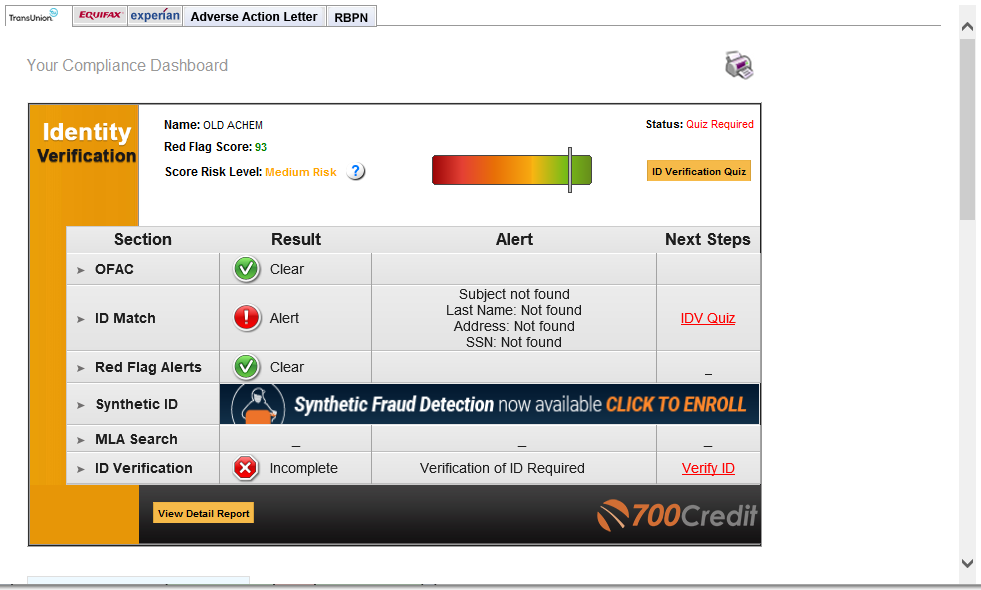700Credit - Reporting
700Credit is the largest authorized reseller of credit reports from Equifax, Experian and TransUnion. Credit Reports contain information from credit grantors, courts, and collection agencies regarding the historical loans by the consumer. They also include Scores (FICO® and Vantage), and public records such as judgments, liens, and bankruptcies, and may include previous employers, addresses and other names used.
In order to be able use 700Credit you will first need to enter the credentials for each user that needs to access 700Credit. Each user that needs access must login under their user name and then follow these steps 700Credit Credentials.
1. Login under your ComSoft username and password.
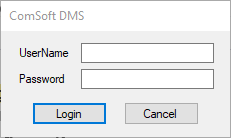
2. Open an existing deal, open a guest record, or create an new one. We will show the steps though opening an existing deal. No matter how you decide to proceed the process is the same.
Click on the "+" or the ">" next to "Finance" in the menu explorer.
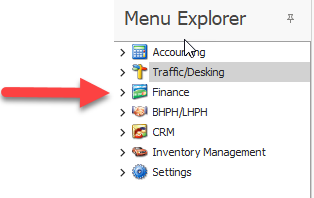
3. Click on the "Finance Deals" menu option.
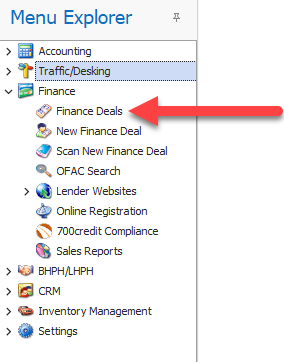
4. Double click on an item to open a deal.
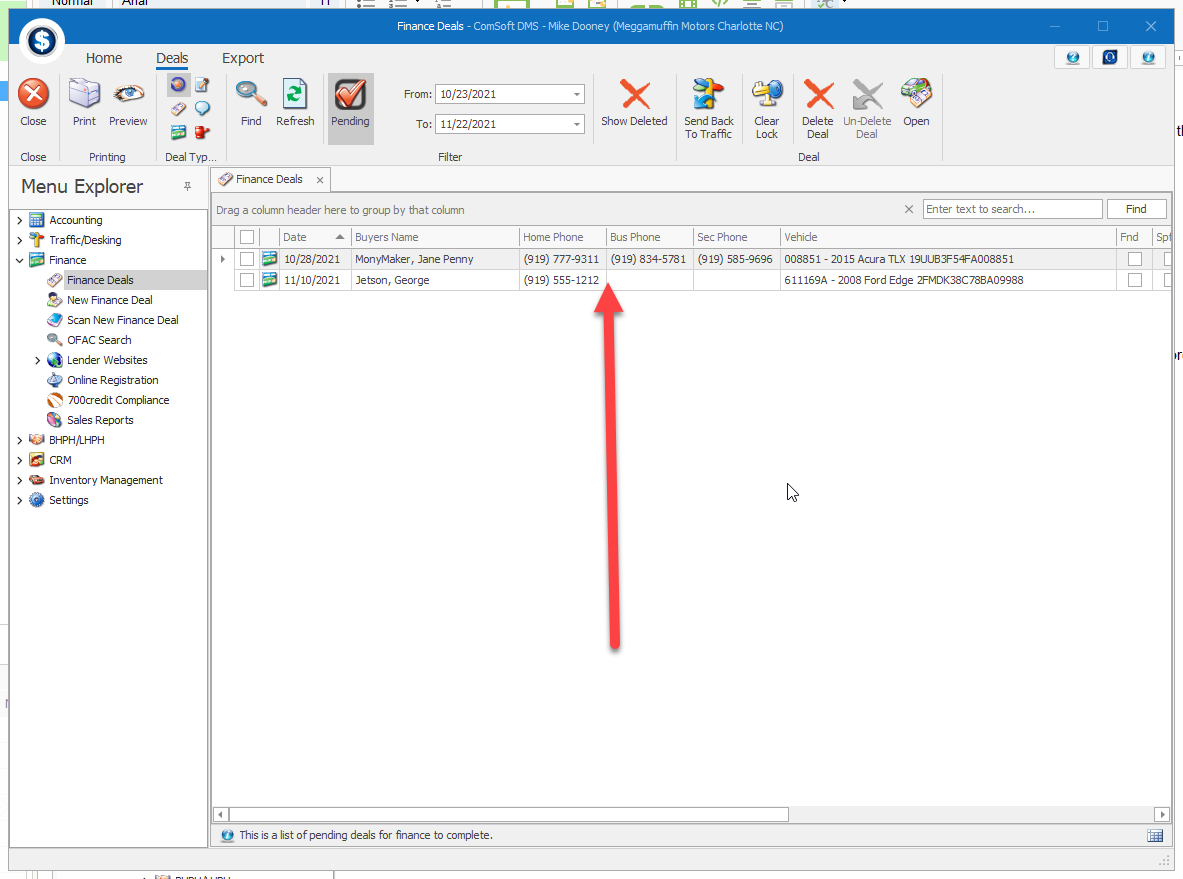
5. Once the deal is open click on the button that says "Credit Bureau" and then on "700 Credit"
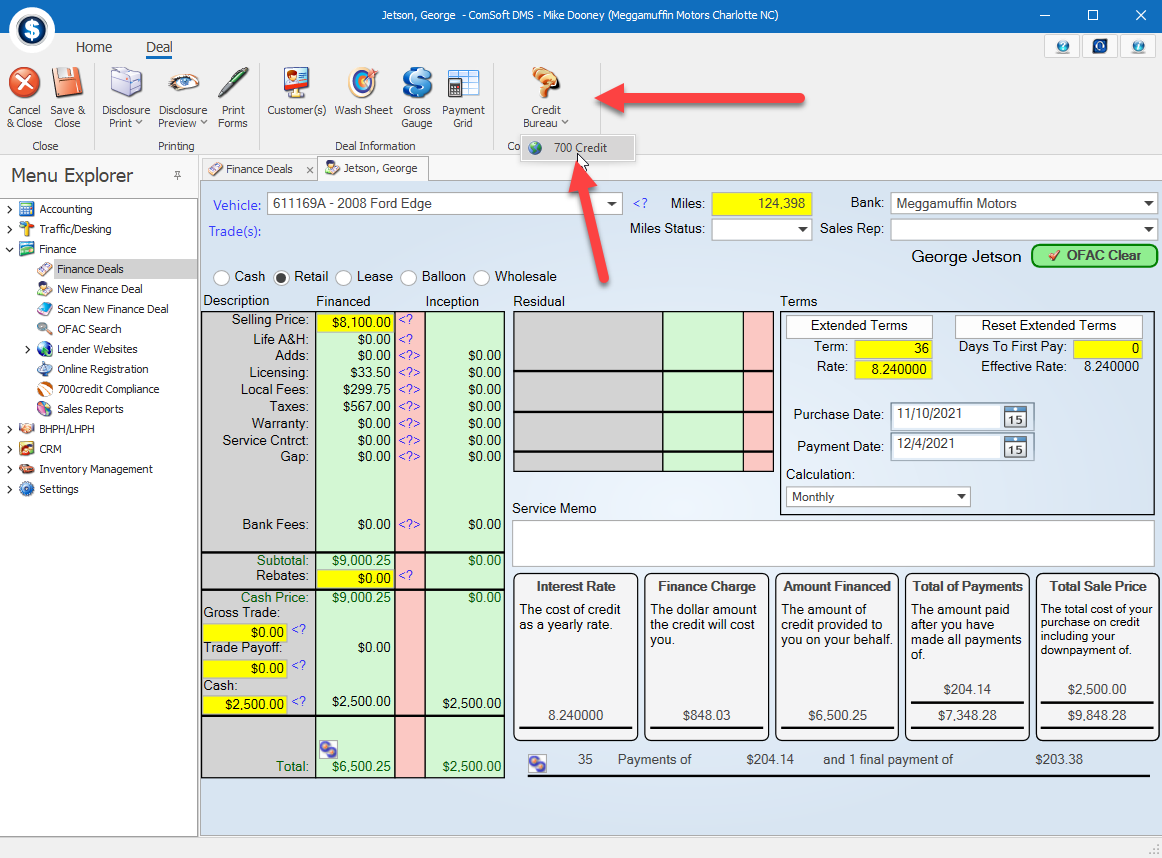
6. The Credit Report screen will open.
|
Pull a new report. When this button is clicked you will be shown the Credit Request window.
|
|
Enter 700Credit Credentials for the currently signed in user.
|