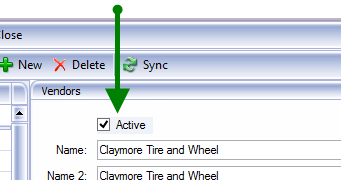Enter Or Edit Vendors
1. On menu explorer, click 'Accounting', 'Vendors', then 'Edit Vendors'
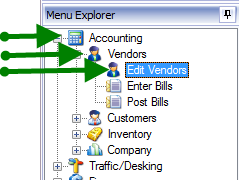
2. Click 'New' to add a vendor.
To Edit go to Step 5
To Delete go to Step 6
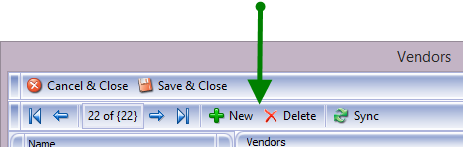
3. Click box next to 'Active"
Click in the 'Name' box, enter Vendor Name
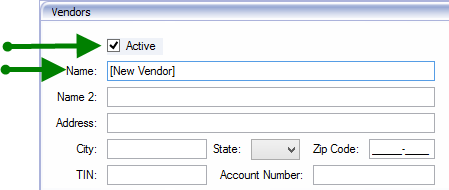
Fill in remaining boxes by clicking or tabbing into them. These fields do not have to be filled out.
4. Check appropriate box for Vendor Type (this is important for reporting purposes as well as integration with QuickBooks)
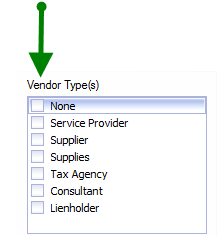
5. Click On Vendor name you wish to Edit. Click in box to edit information
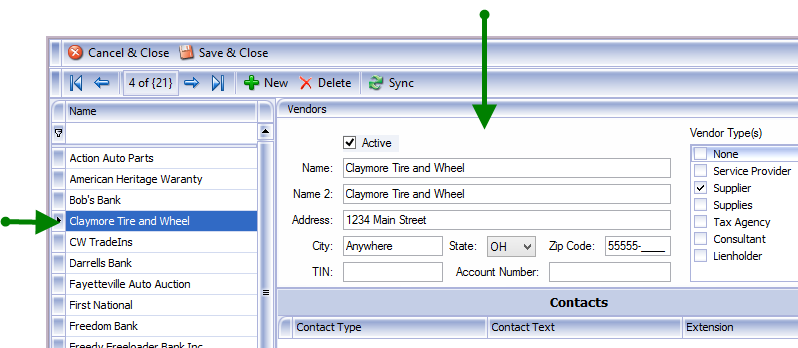
6. Click On Vendor name you wish to Delete, Click on Delete button
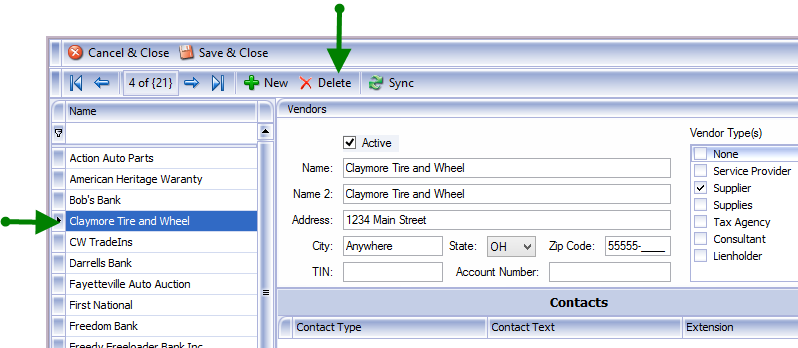
Note: You can also uncheck the Active box then the Vendor information will remain on any reports you want to pull from before it was removed.