Open A Pending Deal
-
Click on "+" next to "Finance"
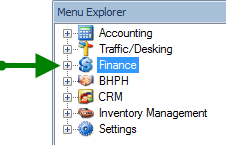
2. Click on "Finance Deals"
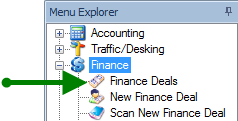
3. The Finance screen will open with a list of "Pending Deals" created in the last 30 days. To broaden the search time frame, use the drop down arrows to change the date range. Then click "Refresh"
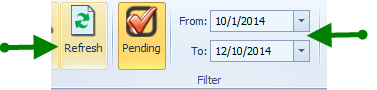
4. To open desired deal double click on name or highlight name and click on "Open Deal"

5. Since this deal has not been finalized the numbers and terms can be edited.
