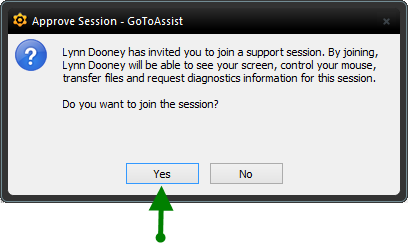Access Support Chat
Support chat allows us to view your computer screen while we are talking to you. This facilitates teaching and problem solving.
Note: Call at 919-851-2010 to receive a support key.
1. Click on home tab, then click support chat (must have internet connection)
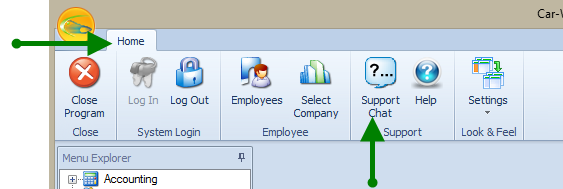
2. Your internet explorer will open with this screen. Type in your name and we will give you the support key. The support key will always be different.
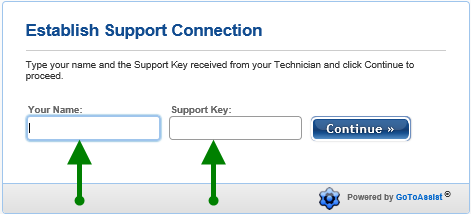
click continue
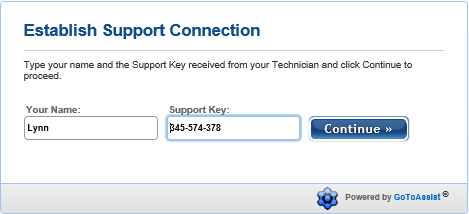
3. This screen will appear, click yes. If this screen does not appear it may be behind another window that is open. Minimize any open windows to locate.