Add or Edit Customer Payment Methods
1. Click on BHPH then BHPH Accounts
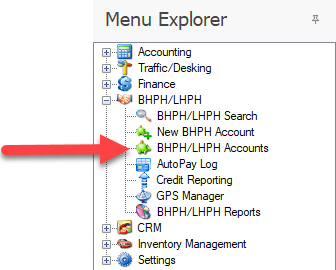
2. Double click on desired customers name to open the account
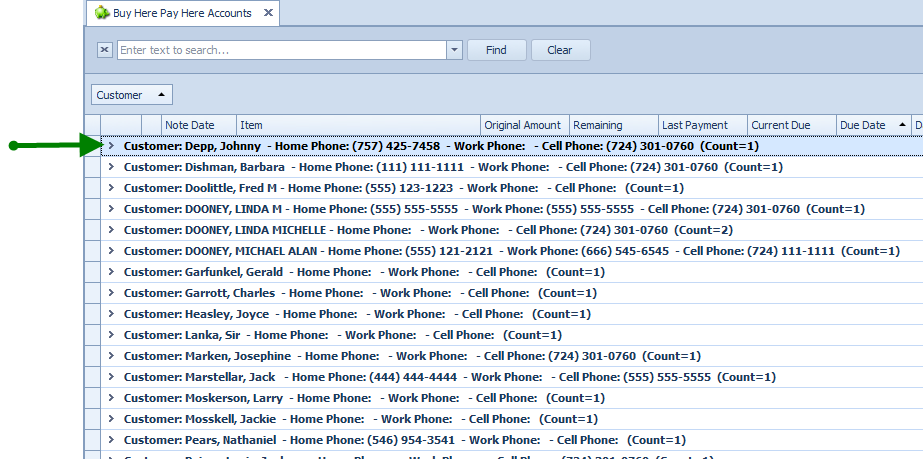
3. Click the Payment System tab.
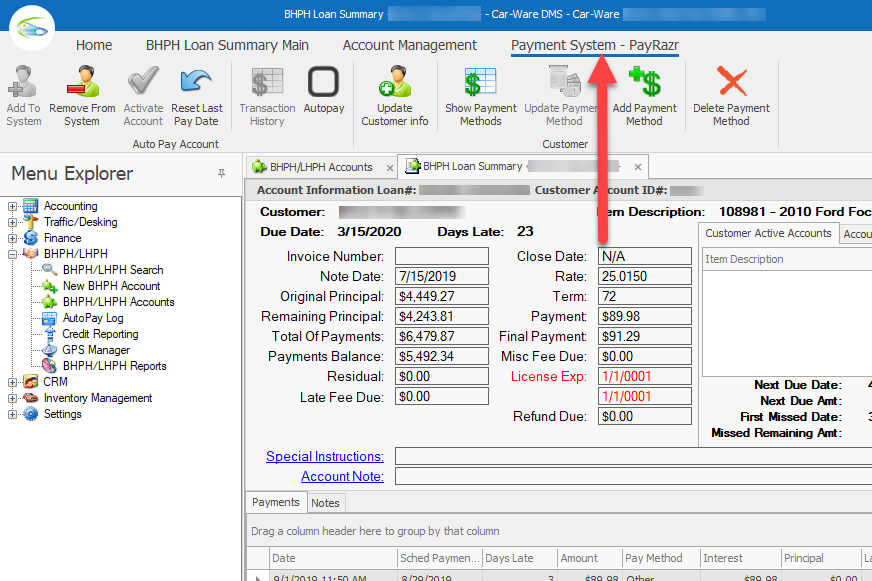
4. Click on the Add payment method button.
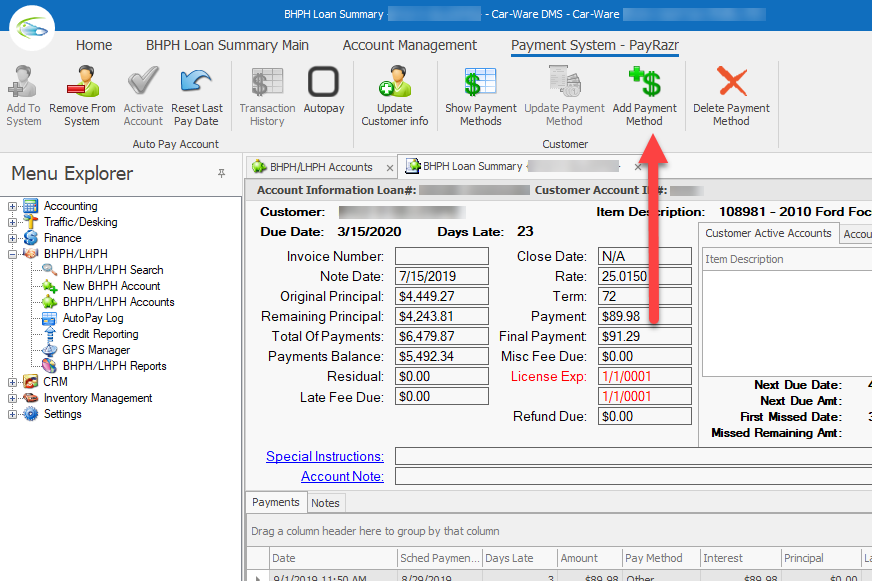
If the "Add Payment Method" button is grayed out and not accessible you must first add the customer to the AutoPay system. See "Add Customer to AutoPay".
5. Enter the payment method type.
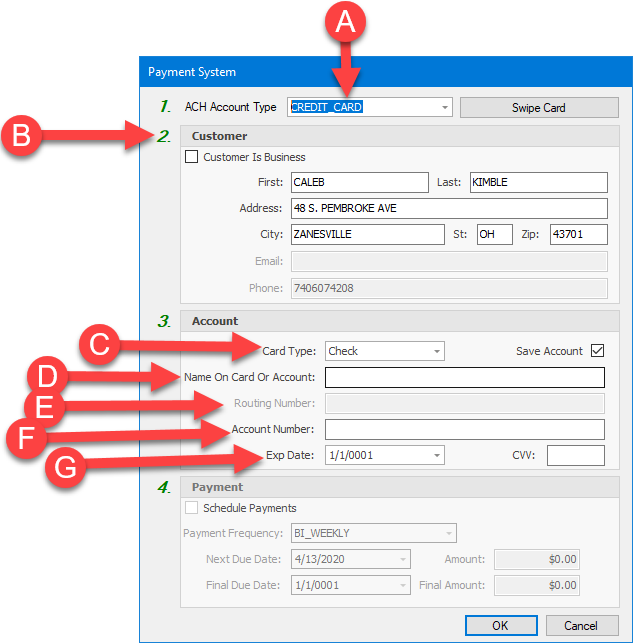
A. Select the account type (Checking, Savings, Pre-Paid Debit Card, Credit Card, or Debit Card).
B. Verify card holder or account holder information.
C. Select card type.
D. Enter the name as it is printed on the card or checking account.
E. Routing number (if check).
F. Account Number.
G. Card expiration Date and CVV.
Click "OK" to save the payment method.
