Add Customer to AutoPay
Autopay allows you to setup a customers account to automatically draft their payment from a bank or credit card account.
1. Click on BHPH then BHPH Accounts
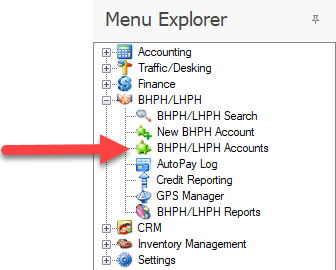
2. Double click on desired customers name to open the account
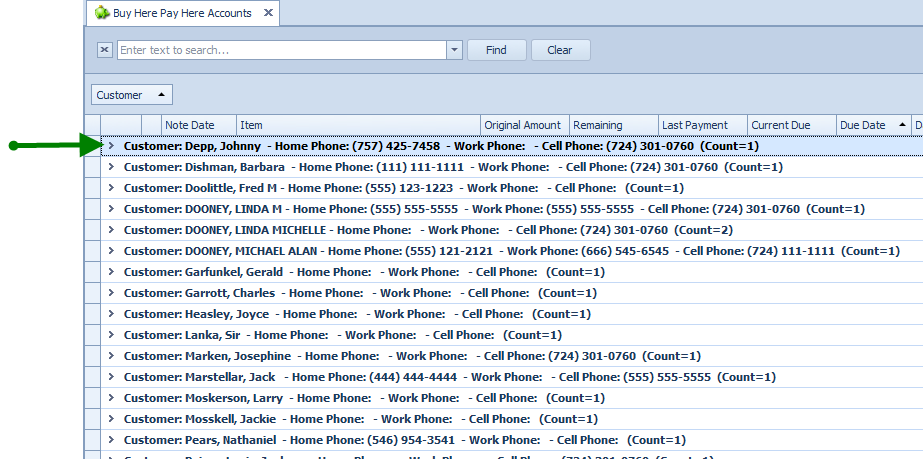
3. Click on the "Payment System" tab.
1. Click on the "Payment System" tab.
2. Click the "Add To System" button.
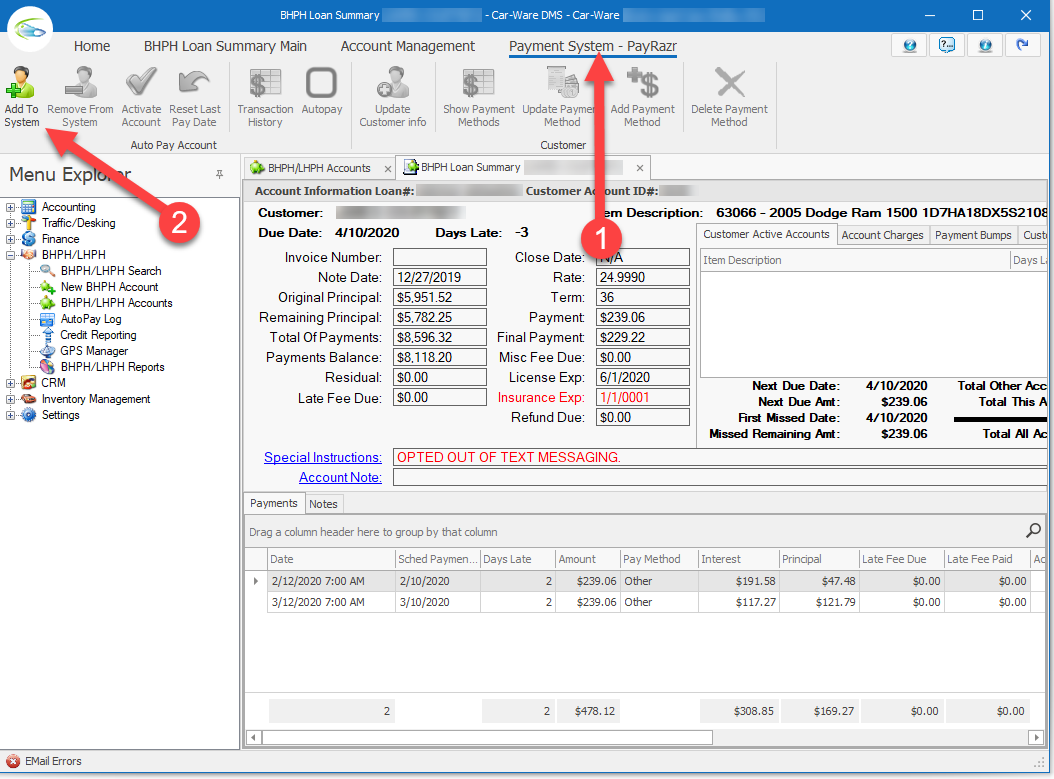
This will open the "Payment System" screen.
4. If Email is missing enter the customers email and click "OK"
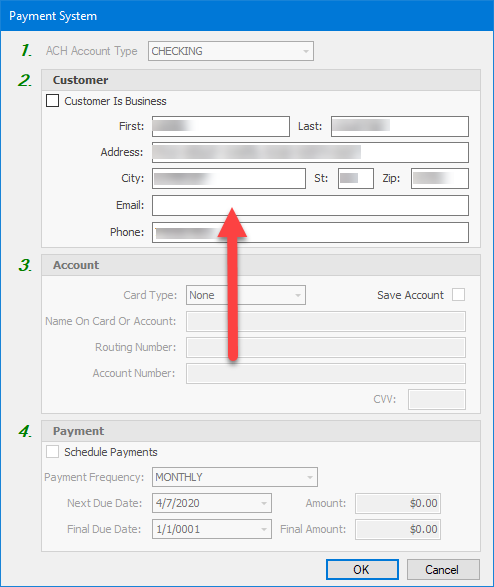
The account has now been entered into the AutoPay system. The tool bar will now look like this.
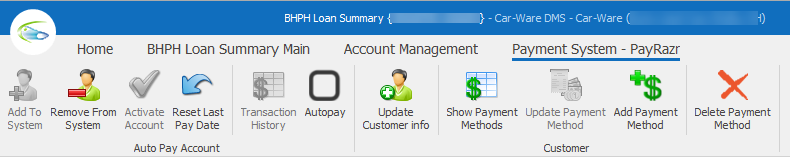
5. Next click the autopay button to begin setting up how you would like to automatically process the payments for this account. See regular, alternate, or limited payment number schedule for details.
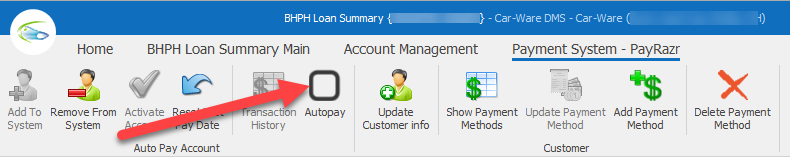
This will open up the AutoPay setup wizard.
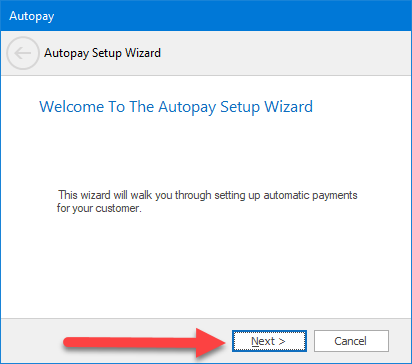
Click the "Next >" button.
There are 3 different autopay schedule types.
