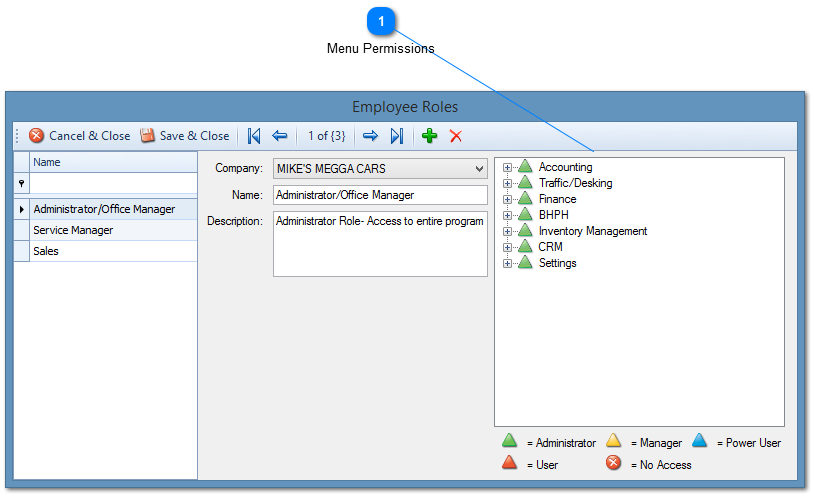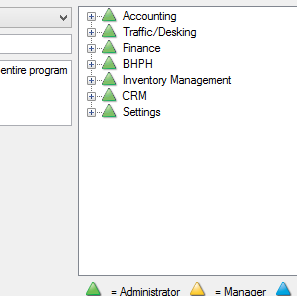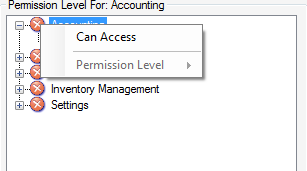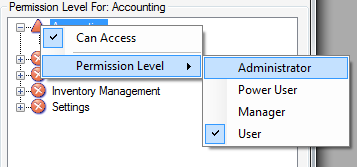Employee roles are used to quickly setup permissions for employees.
There are 5 different permission levels
Different levels can mean different things depending on the area of the program they pertain.
See Permission levels for more information.
 Menu PermissionsPermissions for the currently selected role by right clicking on the node to be set. by default the node is set to "No Access".
When set to "No Access" this means that the user will not see this menu option in their menu.
To change it right click on the node you wish to give or remove access to and place or remove a check next to "Can Access"
To change the permission level right click on the node again and click on the desired permission level.
|
|