Finalize Deal
Once the customer has signed the paperwork you need to lock the deal. This will prevent changes and will remove the vehicle from your inventory.
1. Click on the Wash button. This will open the Recap window which will show you the Numbers of the deal
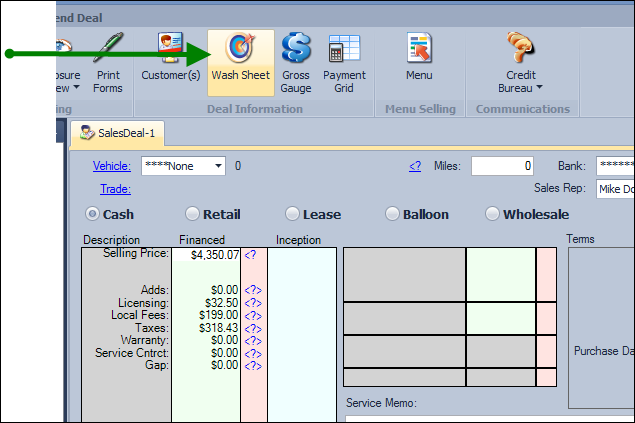
2. Click Send to Accounting. (if you are integrated with QuickBooks ater it being sent to accounting it will be in the
(pending accounts to post).
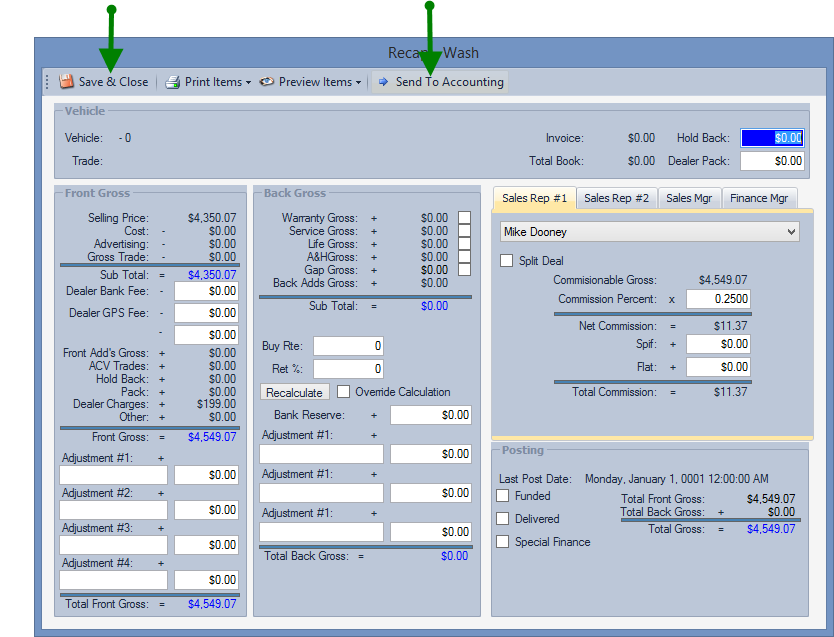
From this screen you can also print mutiple reports. To choose a report, click on Preview Items then desired report to print
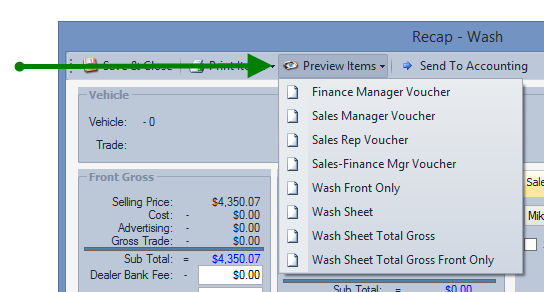
Click Save & Close
