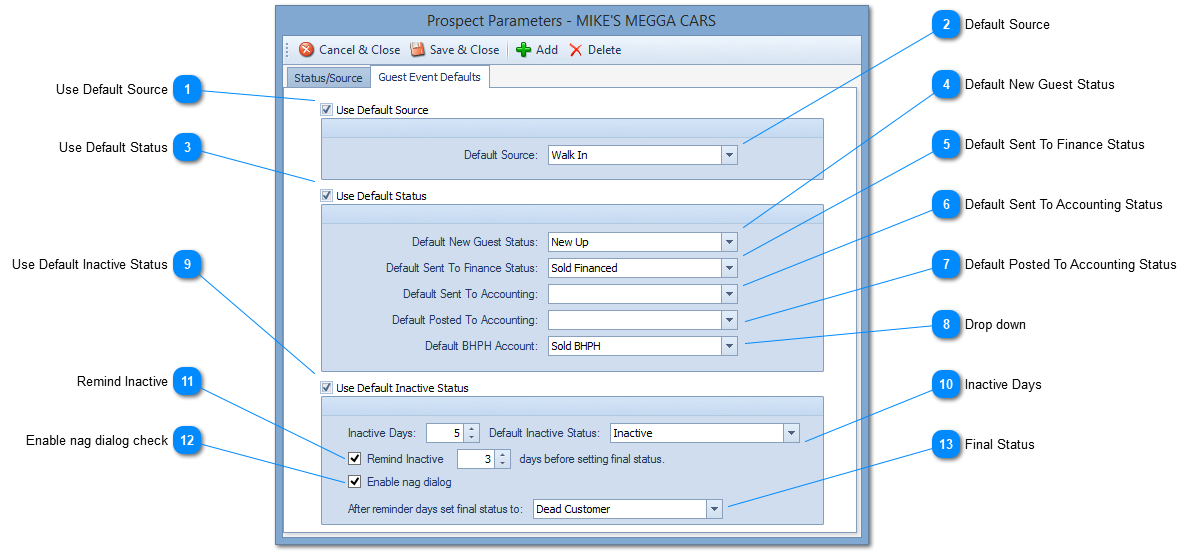Guest Event Defaults Tab
Guest event defaults allows you to set up some automation for the Guest List and Traffic statuses.
|
Select the source you want ComSoft DMS to automatically select as the source when a new guest record is created.
NOTE: Sources are entered on the Status/Source Tab.
|
|
Select the status you want ComSoft DMS to automatically select when a new guest record is created.
NOTE: Sources are entered on the Status/Source Tab.
|
|
Select the status you want ComSoft DMS to automatically select as the status when a Quote created in the Guest Quote Screen is sent to Finance.
NOTE: Sources are entered on the Status/Source Tab.
|
|
Select the status you want ComSoft DMS to automatically select as the status when a Finance Deal is sent to accounting.
NOTE: Sources are entered on the Status/Source Tab.
|
|
Select the status you want ComSoft DMS to automatically select as the status when a Finance Deal is posted to accounting books.
NOTE: Sources are entered on the Status/Source Tab.
|
|
Select the status you want ComSoft DMS to automatically select as the status when a Finance Deal is sent to accounting.
NOTE: Sources are entered on the Status/Source Tab.
|