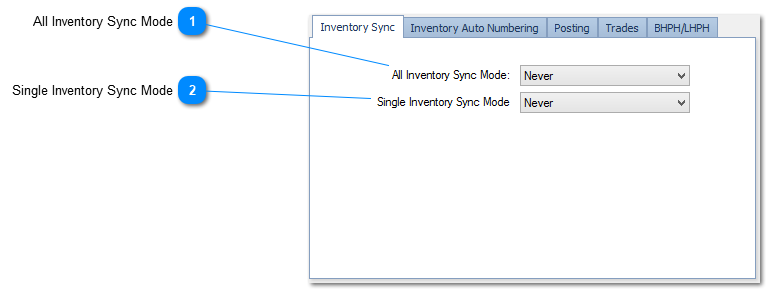To properly display this page you need a browser with JavaScript support.
Inventory Sync controls when and how often inventory gets synced with accounting. Depending on your accounting system different settings may be required.
All Inventory Sync Mode All inventory sync mode is triggered in 3 places.
It does this in order to update the inventory information from accounting.
valid settings are:
Never - no inventory syncs are performed.
OnEveryProgramStart - syncs the inventory every time the ComSoft DMS program is opened.
OnEveryInventoryOpen - syncs every time the Vehicle Information screen or Inventory Manager screen is opened.
OnDemand - Only syncs when the "Sync" buttons are pressed.
OnceDaily - at the beginning of each day.
Single Inventory Sync Mode This controls weather inventory information is updated anytime a vehicle is looked at in the system.
Valid settings are:
Never - Single inventory sync will not be performed.
Always - Single inventory sync will always be performed.