Print Window Sticker
1. Click on Inventory Management, click Inventory Manager.
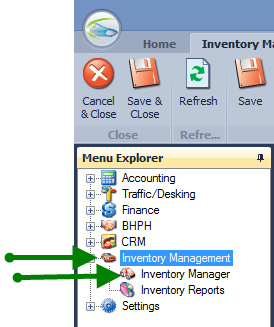
2. Your inventory will be displayed one of two ways. Click on desired vehicle to print window sticker for.
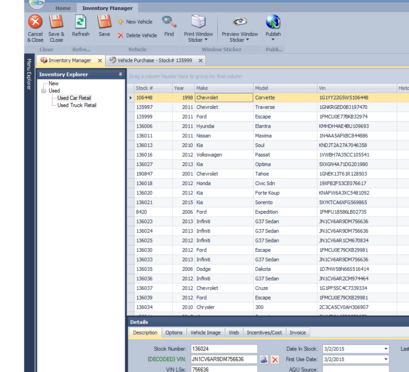
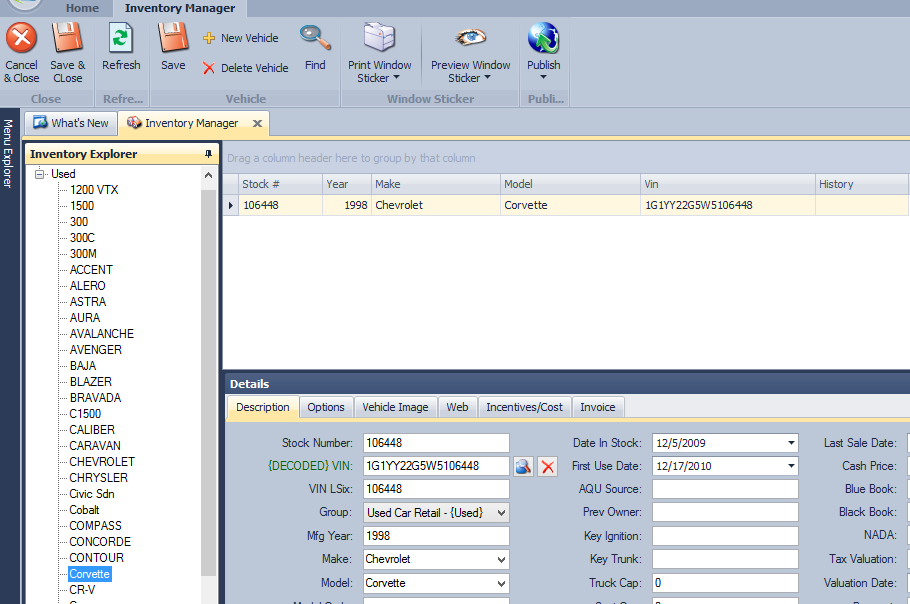
3. Click Preview Window Sticker to see it first or click Print Window Sticker to print without a preview
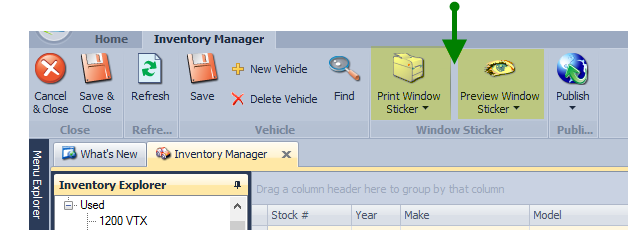
4. A window will open to enter City and Highway MPG for the vehicle. Then click Submit
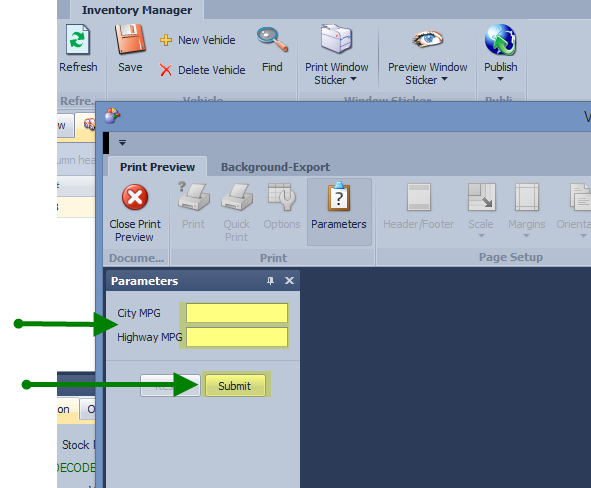
5.
