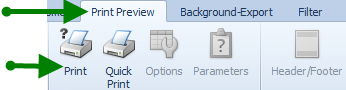View A Traffic/Desking Report
Reports in the Traffic/Desking module are specific to the customers information. Some report examples are; Traffic by sales Rep, Traffic Result, Traffic Referral Source, Customers per County, etc.
-
Click on the "+" next to Traffic/Desking
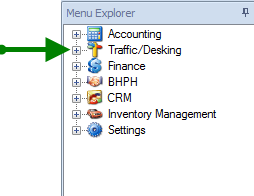
-
Click on "Traffic Reports"
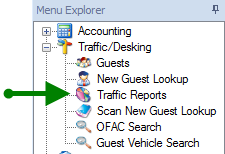
-
Double click on desired report or highlight desired report then click "Open Selected Report"
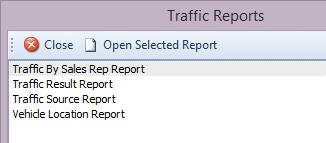
4. The report will show the information for the past 30 days. To increase the time frame click "Filter"
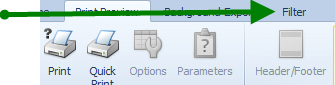
Click on the drop down menu for the "From" box, choose desired date. If you want to look at a certain period of time, click on drop down menu from "To" box and choose desired date to end the report on.
Click "Refresh"
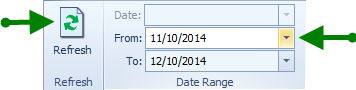
5 To print report click "Print Preview" tab and then "Print"