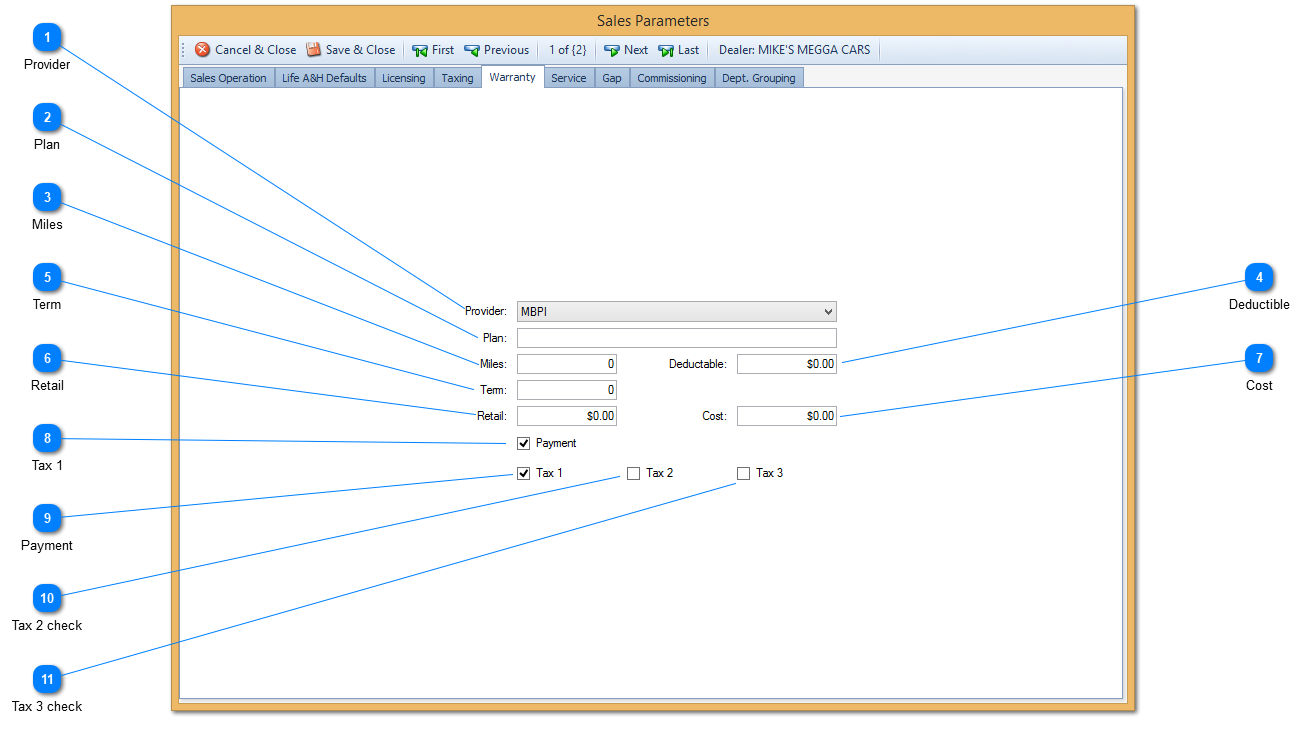Warranty/Service Defaults Tab
The Warranty and Service tabs are exactly the same. In some state you can not call an extended warranty a "Warranty" they have to be called "Service Contracts" still in other
cases you might be selling an extended warranty and a service contract. Regardless of of your unique situation they are both available to be used.
All settings on this tab are defaults. So if you want to start each deal with warranty or service contracts just enter the information here and it will be included every time you start a new deal.
If you don't want these as a default simply clear all check boxes and leave all settings at zero or blank.
|
Select the default provider you wish to use. Providers are entered on the Warranty/Service Provider window.
|