Change A Due Date
1. Click on BHPH, then on BHPH Accounts
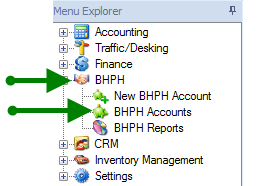
2. Double click on desired customers name to open account or highlight name and click 

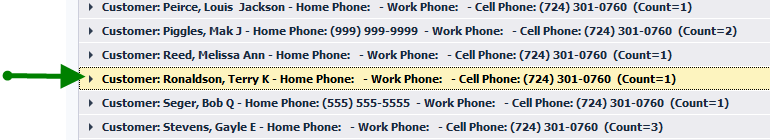
3. Open Amortization table to determine what payments have not been made in full yet. The ones that are not highlighted in Gray
Click Close
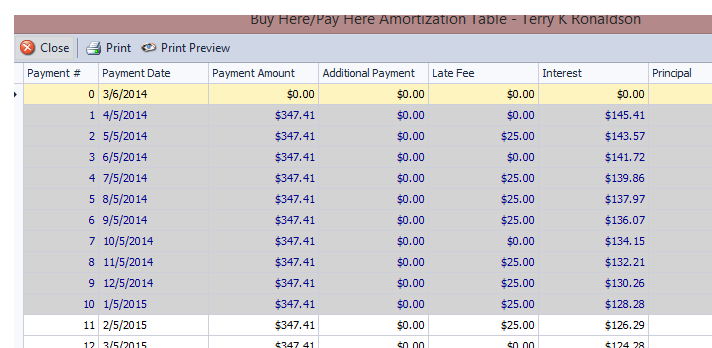
4. Click on Change Due Date
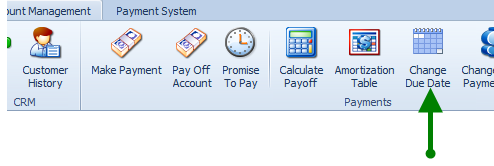
5. Click on the payment you want to begin the date change with.
Note: You cannot change the payment date from any payment that has already been made.
Click on the New Due Date drop down arrow and choose the new due date. Click OK.
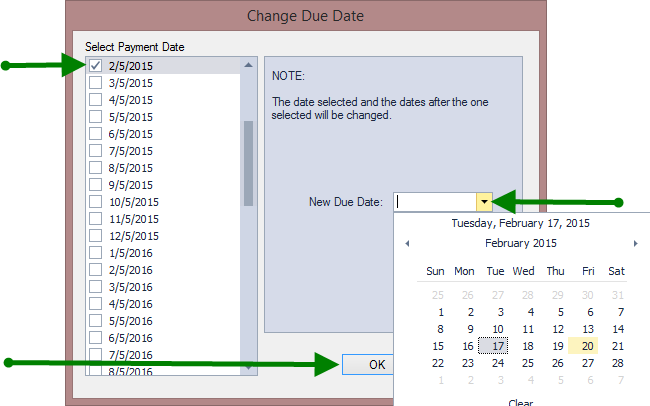
All the dates after that will then change appropriately as can be seen on the amortization table.
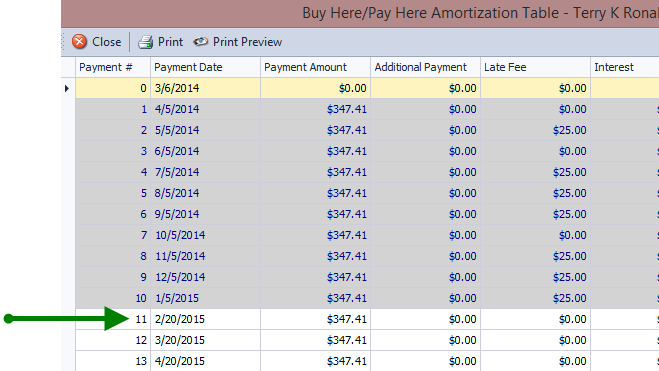
Changing the due date will not change the term. It will however change the date of the final payment.
