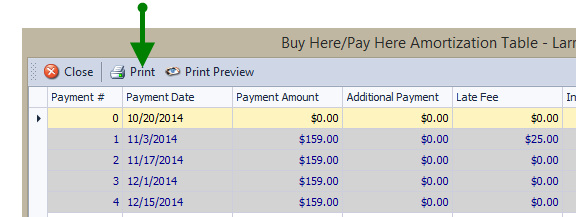View And/Or Print Amortization Table
1. Click on BHPH, then on BHPH Accounts
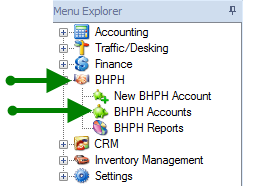
2. Double click on desired customers name to open account or highlight name and click 

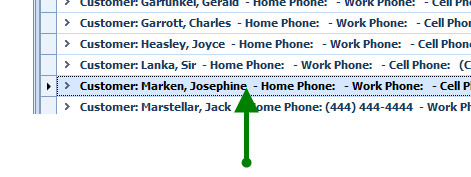
3. To view click on Amortization Table
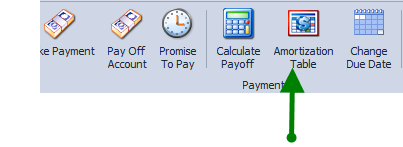
4. To print click on Print
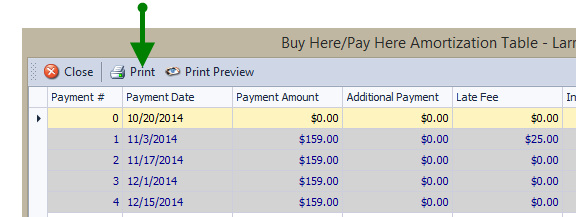
5. Verify print job is going to your default printer (use drop down arrow to choose another printer) then click print