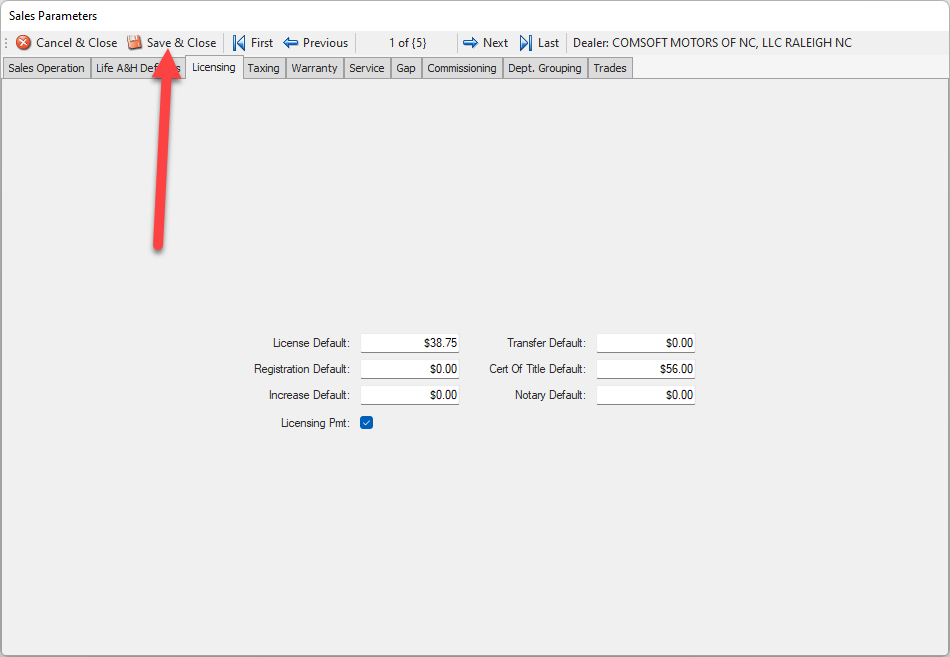Change Default License Fees
From time to time state licensing fees will change. To make the changes in your system follow these steps.
1. In the "Menu Explorer" under Settings / Sales Settings, click on the "Sales Parameters" option.
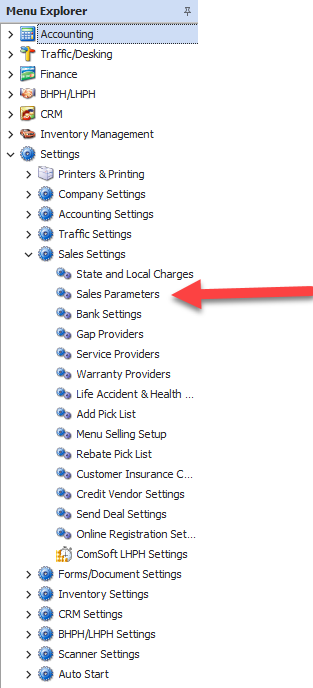
2. On the "Sales Parameters" screen. Click on the "Licensing" tab shown by arrow "A". If you have multiple stores, click the "Next" button (Arrow "B") until the dealer yo want to change is shown (Arrow "C").
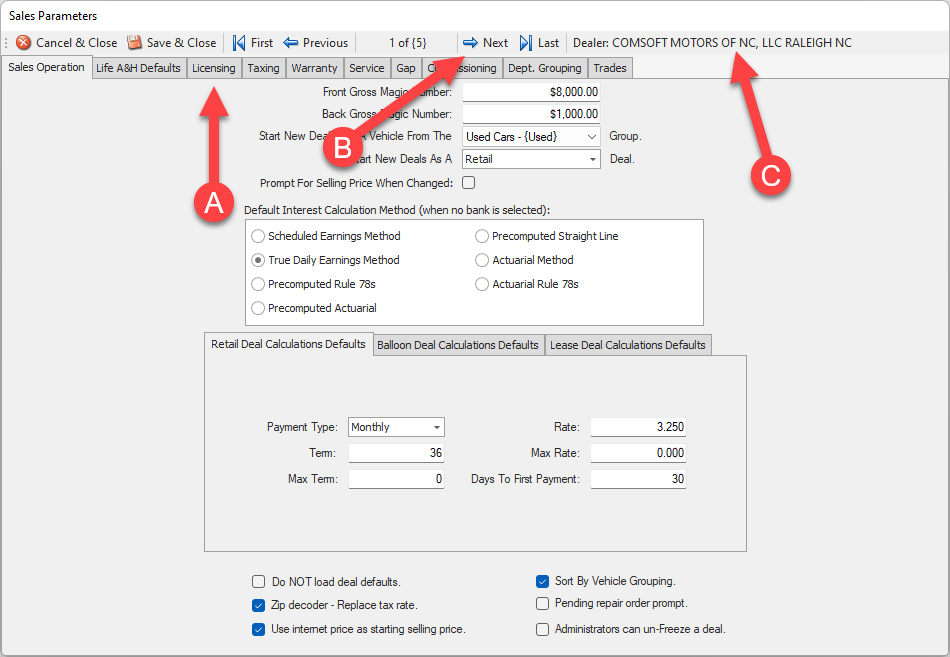
3. On the "Licensing" tab enter the new amounts into the proper fields.
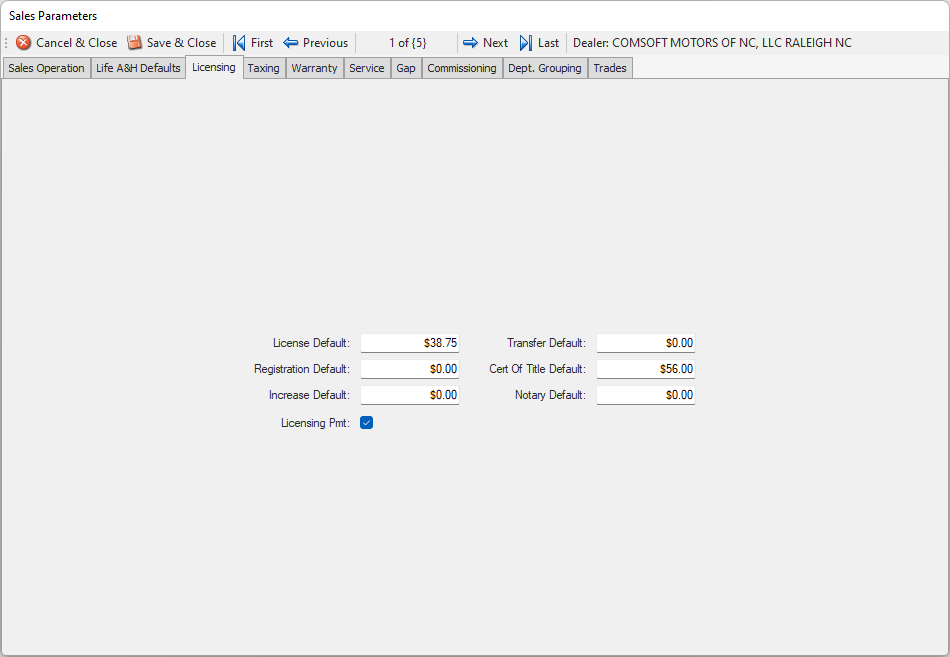
4. Once you have made your changes click the "Save & Close" button to save your changes.
NOTE: This will not change existing deals but only change new deals created after the change.