Send Information To Online Registration
Online registration varies from state to state, however, the steps required to send the deal information to the titling and registration systems for each state is the same.
1. Click on the "+" next to finance in the menu explorer.
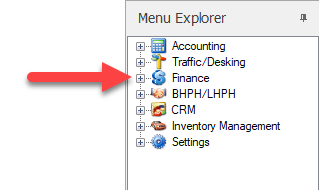
2. Click on the "Online Registration" option.
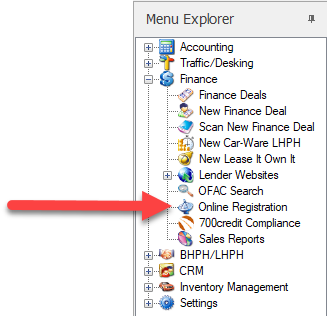
3. The Online Registration window will open.
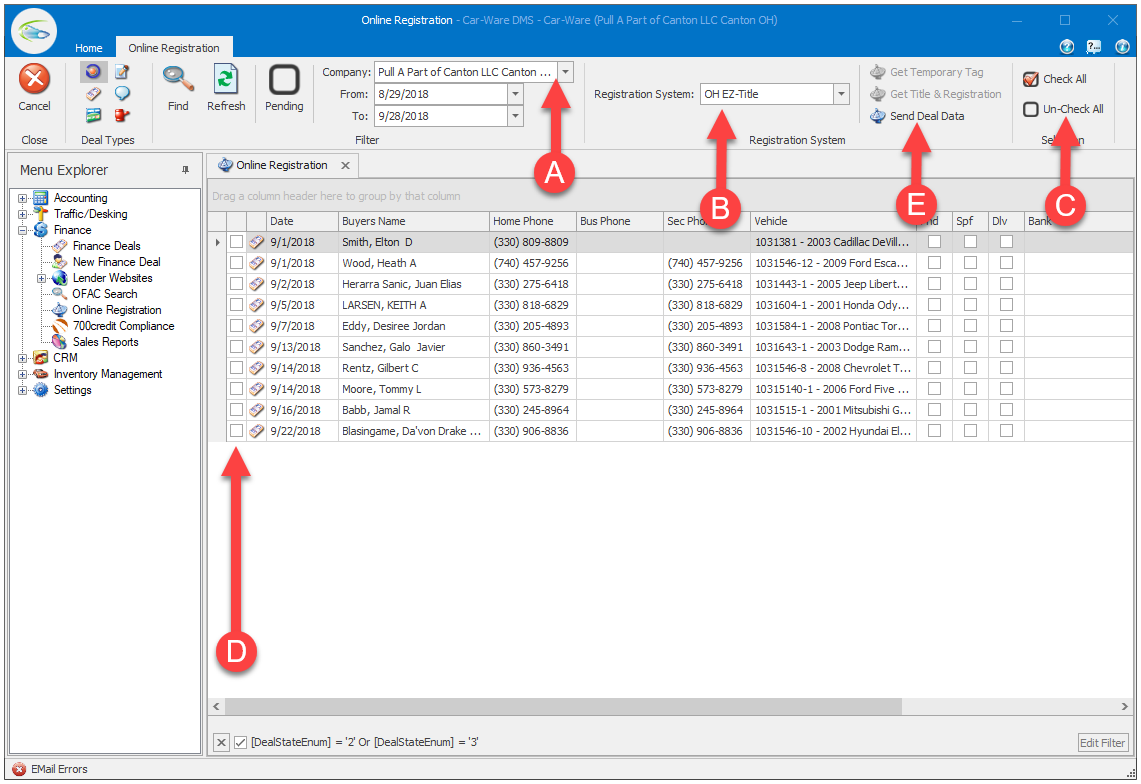
-
If you have multiple stores you can select the store you want to work with here. Also you can change the date range of deals you are looking at. By default it shows the last 30 days.
-
Select the registration system you want to work with. Depending on your setup you might only have one or several.
-
If you want to check or un-check all deals click on the option you wish to perform.
-
If you don't want to check them all just select the deals you wish to send.
-
Click the button for the operation you wish to perform. Depending on the system some buttons may be disabled.
4. Once the button has been clicked all the information pertaining to all the deals that have been selected will be sent to the Online Registration provider and then you will be sent to the providers web site.
