Deferred Payment Schedule
1. To create a schedule of payments for the down payment click on <?

2. Enter the amount the customer is handing you on the day of sale into Cash Down field.
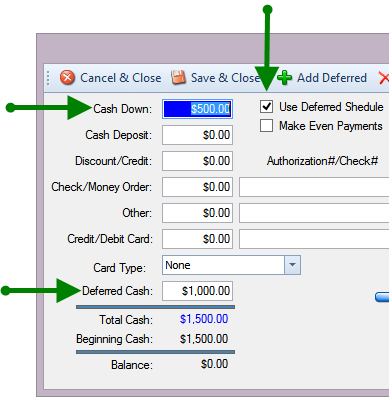
Enter the remaining amount of the total down that is to be made in payments in the Deferred Cash field.
Click Use Deferred Schedule.
3. Click on Add Deferred one time for each payment to be made. Ex if making in two more payments click Add Deferred two times.
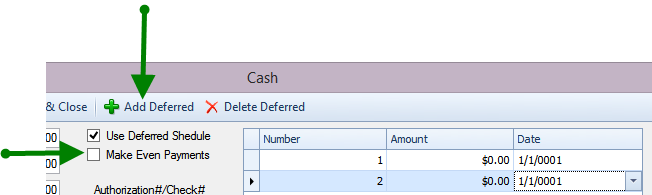
If you want the payments to be divided into equal amounts, first click on Make Payments Even before clicking the Add Deferred button.
Enter dates payments to be made.
4. Click amount field to enter how much each payment to be (if not equal payment amounts) and date due.
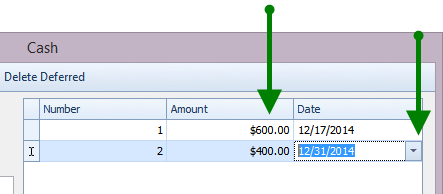
5. Click Save & Close. This payment schedule will print on the retail contract.
