Open An Existing Guest Record
-
Click on the "+" next to Traffic/Desking
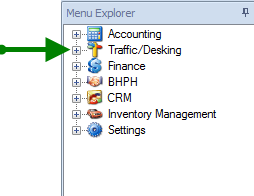
-
Click on Guests
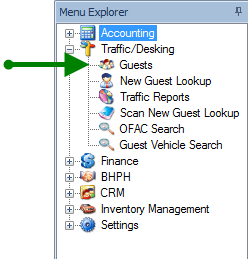
-
To easily search for the desired customer, click on any name to highlight, then press on your keyboard "ctrl" and "F" at the same time.
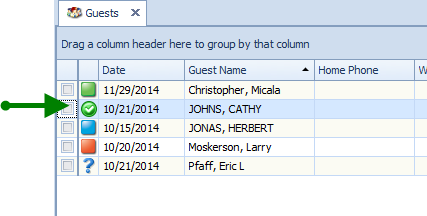
A search bar will appear. Type the desired customers name in the search bar and click
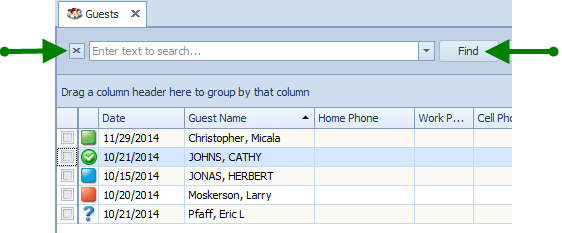
Only the customers from the last 30 days show on this screen. If you do not see the desired customer broaden the filter date, by changing the month, day or year in the from box
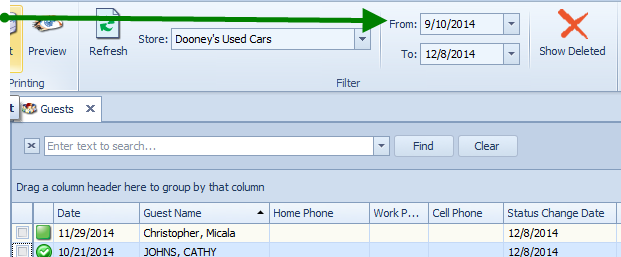
4. To open the customers Up Card double click on their name.
