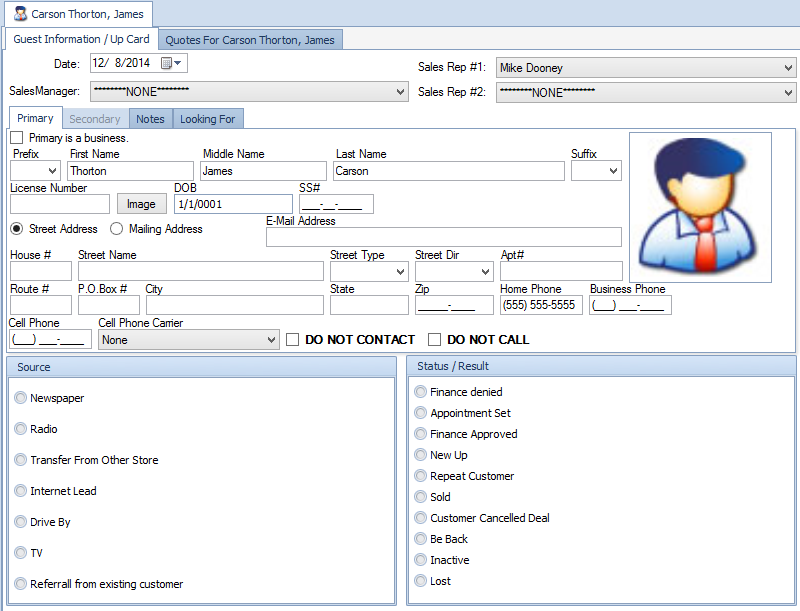Start A New Guest Record
-
Click on the "+" next to Traffic/Desking
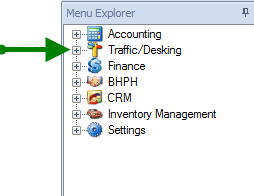
2. Click on "New Guest Lookup"
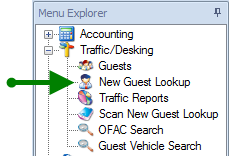
3. Before you enter a new customer you want to be sure that they do not already have a record created. To prevent this first you search for the customer in the data base. The Look Up box will default to find by the customers last name. Type in last name then click "Find". If the desired customer's last name does not appear, continue to "Step 3" below.
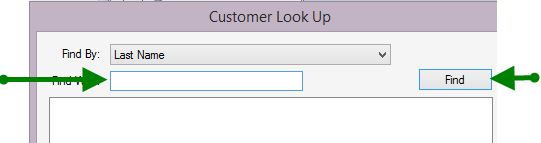
If multiple customers with the last name appear and the one you want is listed click on that name and OK.
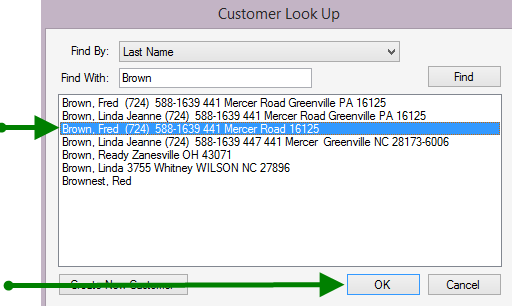
If the same customer has been entered more than one time with any variance in their information, their name will be listed more than once. Click on any one of the names and "Other Records" pop up box will open. If you want to continue to work on one of the records already created for this customer, then click "Yes"
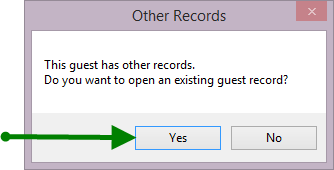
Double click on the customer's visit to work in. This will open up their "Guest Information/Up Card"
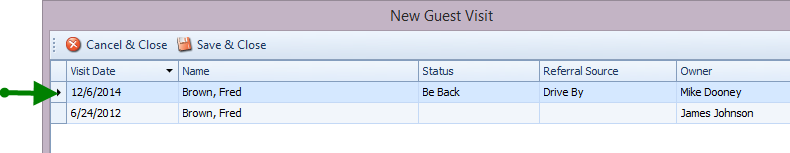
OR
If the customer's name is only listed once in the "Customer Look Up" box, the "Other Records" box below will open.
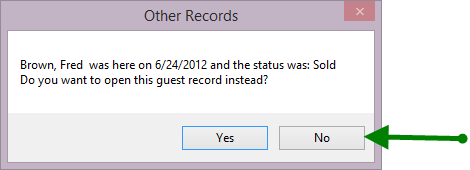
If you want to start a new quote for this customer click "No". A new visit will be opened for that customer but it will still have all of the customer's information.
4. Enter customer Name and click on OK
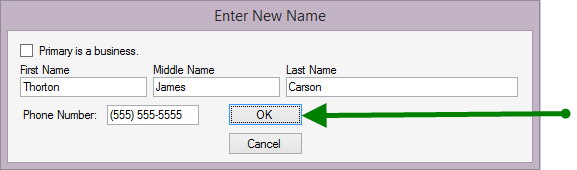
5. Fill in the customer information on the "Guest Information/Up Card" for detailed instruction click the following Entering Information into Guest Record