Turn AutoPay Off
1. Click on BHPH then BHPH Accounts
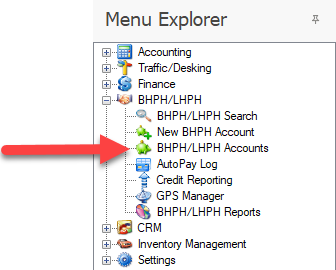
2. Double click on desired customers name to open the account
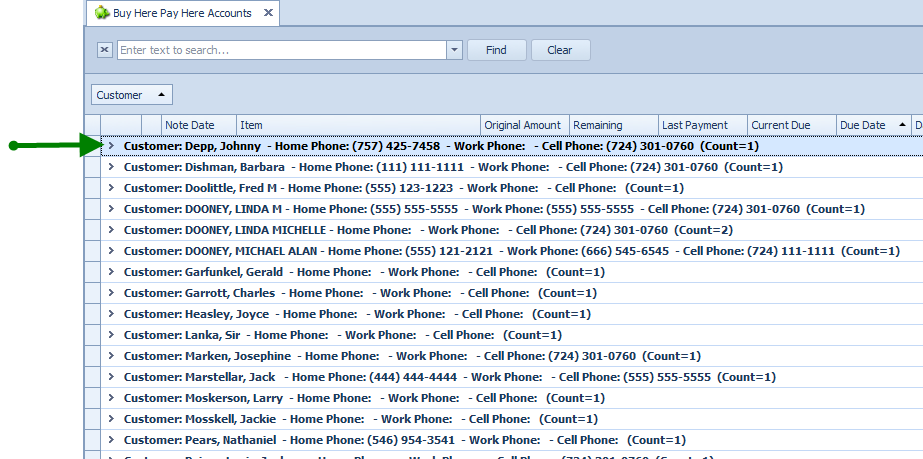
3. Click the Payment System tab.
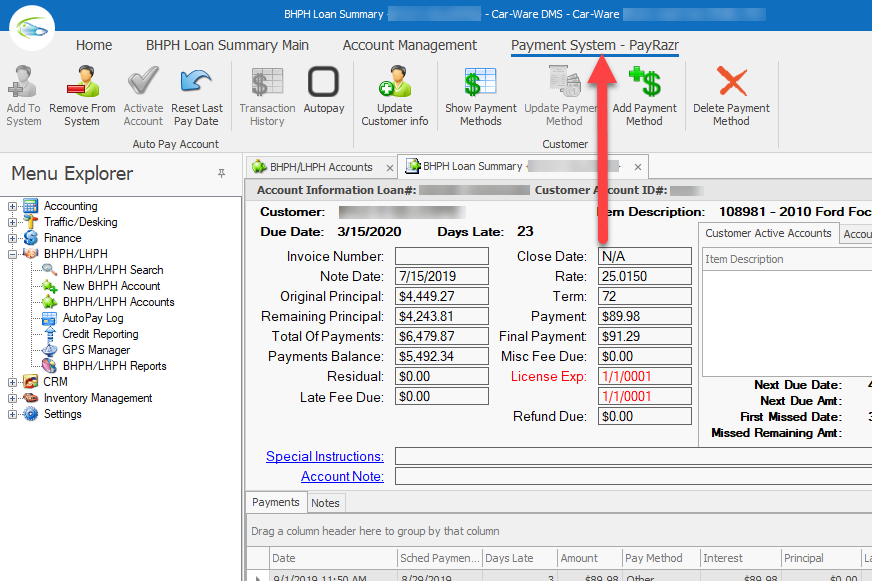
4. Click on the "Autopay" button.
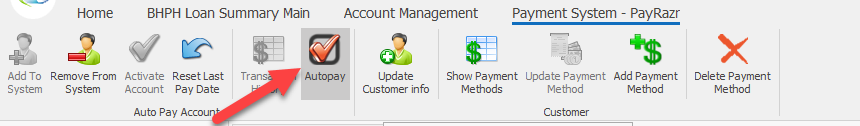
5. The AutoPay wizard will open. Click the "Next >" button.
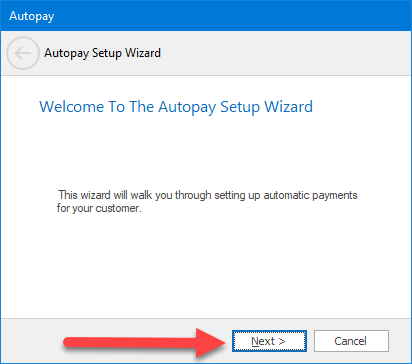
6. Uncheck the "Use AutoPay" check box and click the "Next >" button.
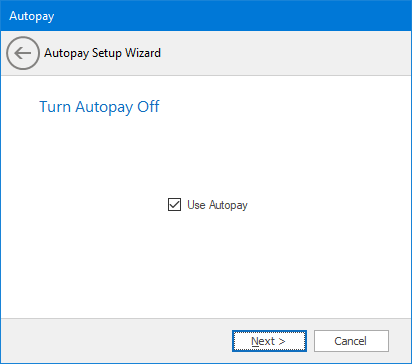
7. Click the "Finish" button.
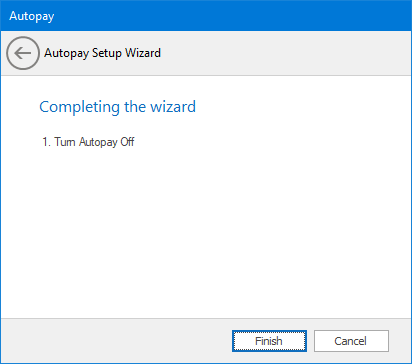
AutoPay for the account has been turned off.
