Inventory Pricing Tool
The inventory pricing tool is used to set the MSRP and Internet Price, as well as gross made on the vehicle based on the selling price.
-
Click on the "+" next to "Inventory Management"
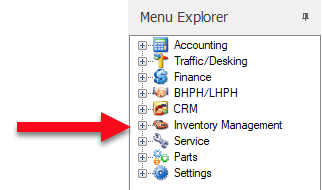 2. Click on the menu option called "Inventory Pricing Tool"
2. Click on the menu option called "Inventory Pricing Tool"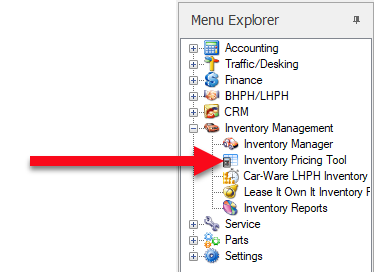 3. The inventory pricing tool window will open and show you a list of all your vehicles. In that list you will findA. Selection check boxes (used to apply changes to price on checked vehicles).B. Vehicle information.C. Vehicle cost.D. Selling price (MSRP and Internet Price).E. Front gross (Amount you would make if you were to sell the vehicle for the shown "Selling Price").F. Total vehicle cost.G. Average front gross.
3. The inventory pricing tool window will open and show you a list of all your vehicles. In that list you will findA. Selection check boxes (used to apply changes to price on checked vehicles).B. Vehicle information.C. Vehicle cost.D. Selling price (MSRP and Internet Price).E. Front gross (Amount you would make if you were to sell the vehicle for the shown "Selling Price").F. Total vehicle cost.G. Average front gross.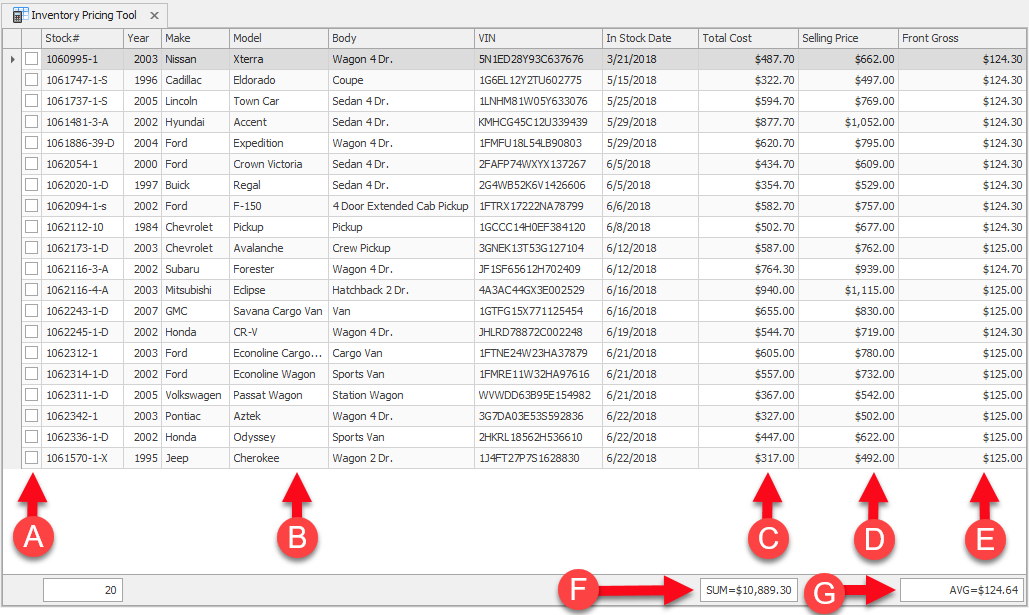 4. The tool bar has several buttons or controls on it.
4. The tool bar has several buttons or controls on it.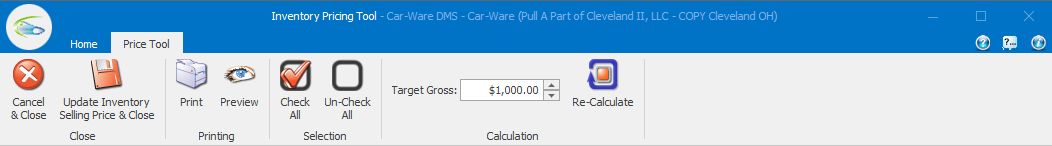 A.
A. Closes the window and does nothing.B.
Closes the window and does nothing.B. Saves the changes made to the "checked" vehicles and closes the window.C.
Saves the changes made to the "checked" vehicles and closes the window.C. Prints the list.D.
Prints the list.D. Allows you to preview the list before printing it.E.
Allows you to preview the list before printing it.E. Checks all the selection check boxes (3A above).F.
Checks all the selection check boxes (3A above).F. Unchecks all the selection check boxes (3A above).G.
Unchecks all the selection check boxes (3A above).G.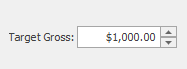 Target gross is used to calculate the selling price needed to reach the desired gross number.H.
Target gross is used to calculate the selling price needed to reach the desired gross number.H. Recalculates the selling price for the vehicles that have the selection check boxes (3A above) checked.5. To change the selling price follow these steps.1. Check the selection check boxes for the vehicles you wish to change.2. Enter the target gross number in the "Target Gross" field in the toolbar.3. Click the "Re-Calculate" button on the toolbar.4. Once the calculation is complete click the "Update Inventory Selling Price & Close" button and your changes will be saved.
Recalculates the selling price for the vehicles that have the selection check boxes (3A above) checked.5. To change the selling price follow these steps.1. Check the selection check boxes for the vehicles you wish to change.2. Enter the target gross number in the "Target Gross" field in the toolbar.3. Click the "Re-Calculate" button on the toolbar.4. Once the calculation is complete click the "Update Inventory Selling Price & Close" button and your changes will be saved.
