Move A Payment - Payment Bump
To change the due date for a customers account you can do a "Payment Bump".
1. Open a customers account.
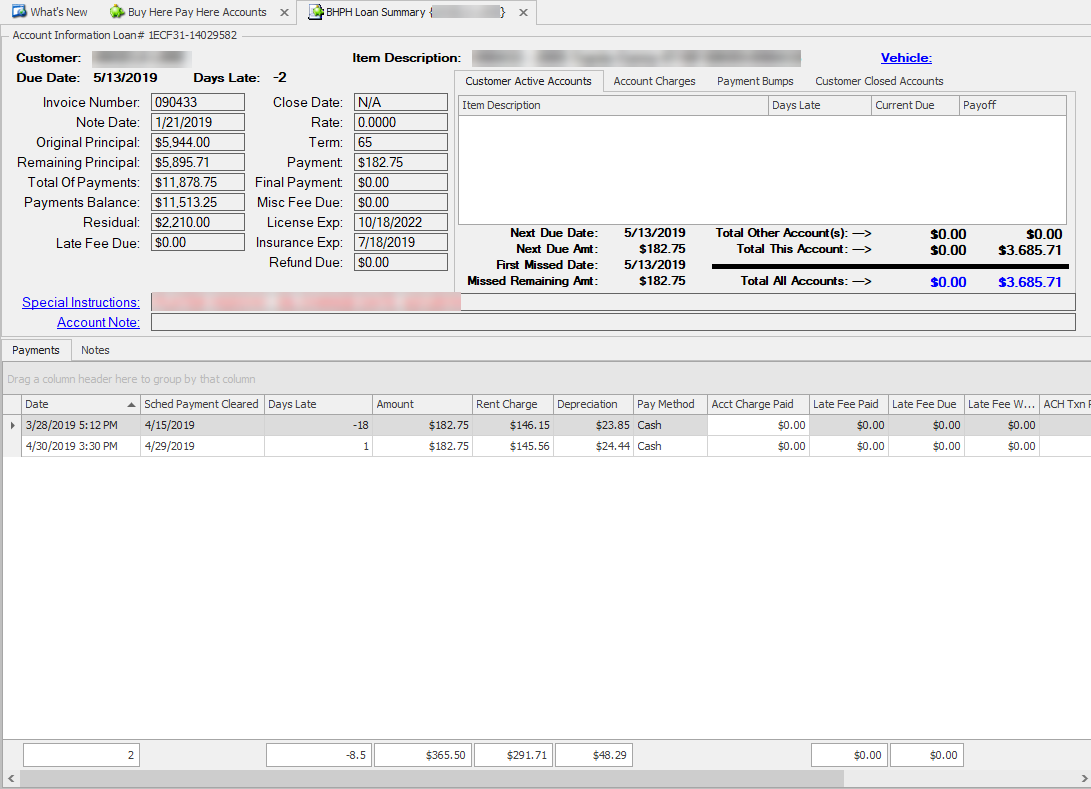
2. Click on the "Payment Bumps" tab. And then click the "Add Payment Bump" button.
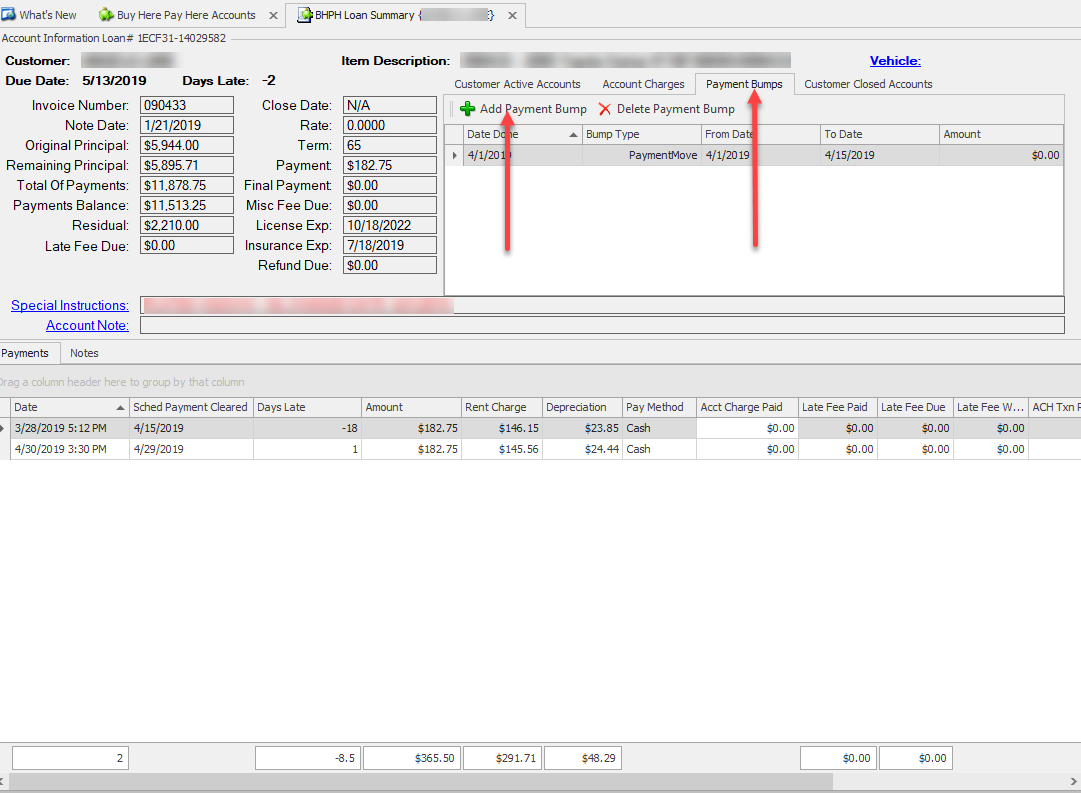
3. The "Change Due Date" Screen will open.
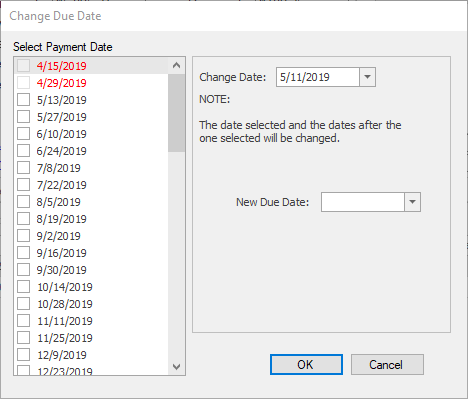
The red dates represent payment dates that have already passed and can not be changed.
4. Place a check mark next to the date you wish to change and enter the new due date for the checked payment in the "New Due Date" box.
Then click the "OK" Button.
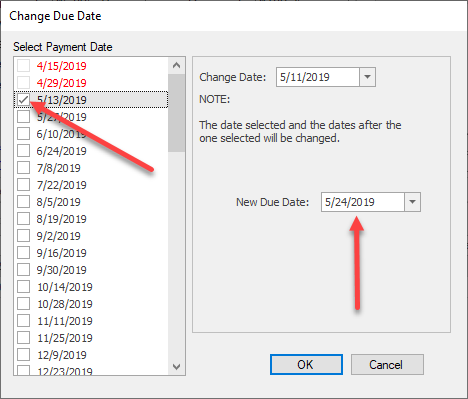
The checked payment date will be moved to the new date and all the payments that come after the selected payment will be moved the to align with the accounts payment frequency.
For instance, the account in this example is Bi-Weekly payments, so when the 5/13 payment is moved to 5/24 the 5/27 payment will be moved to 6/7, the 6/10 moved to 7/21 etc.
