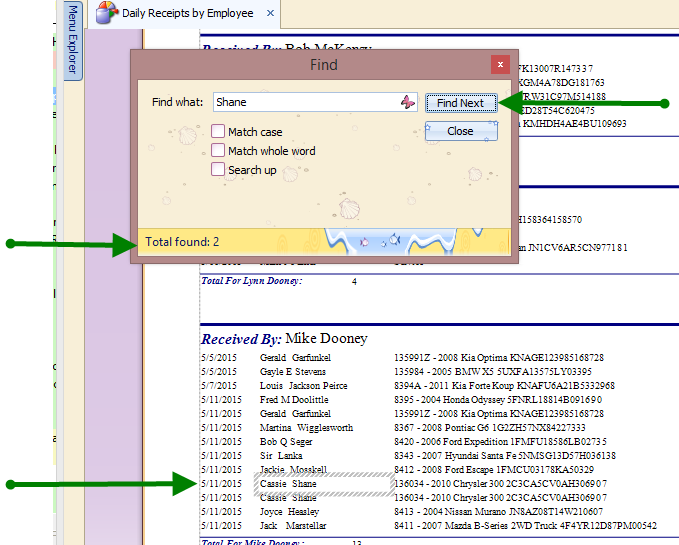View An Accounting Report
Your list of accounting reports may differ from the example below. If their is a specific report you desire, please call toll free 919-851-2010, press 1 for support.
1. Click Accounting, then Accounting Reports
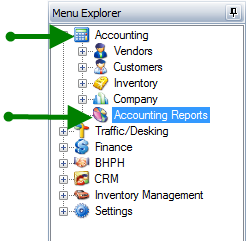
2. Click on desired report then click Open Selected Report OR double click on desired report to open
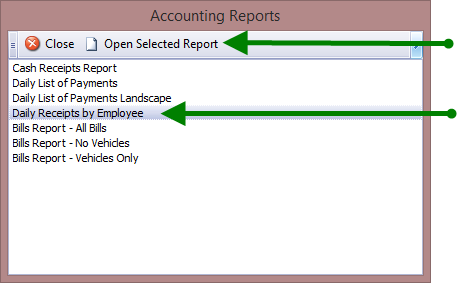
3. When you open any report it will automatically display information for the past 30 days. To narrow the time frame, click Filter
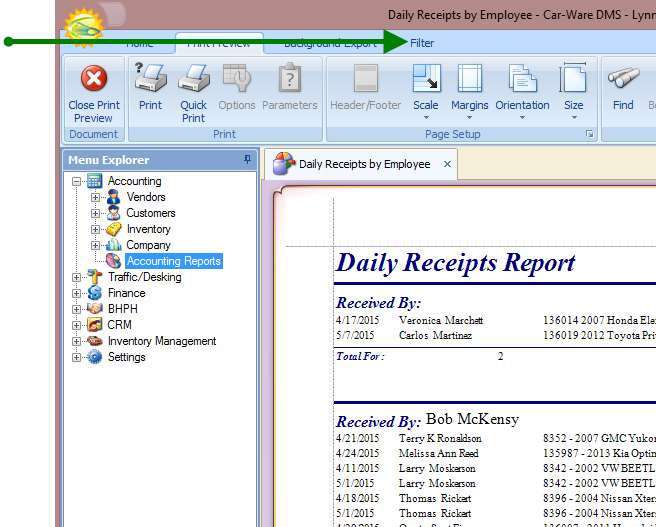
4. Click on drop down menu to select From and To dates
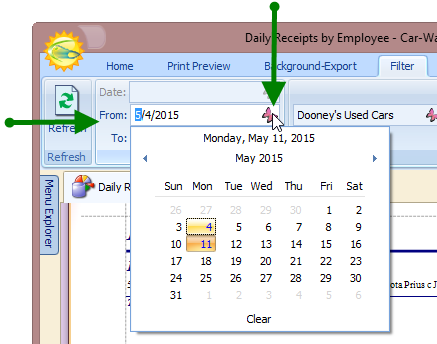
5. Click on Refresh
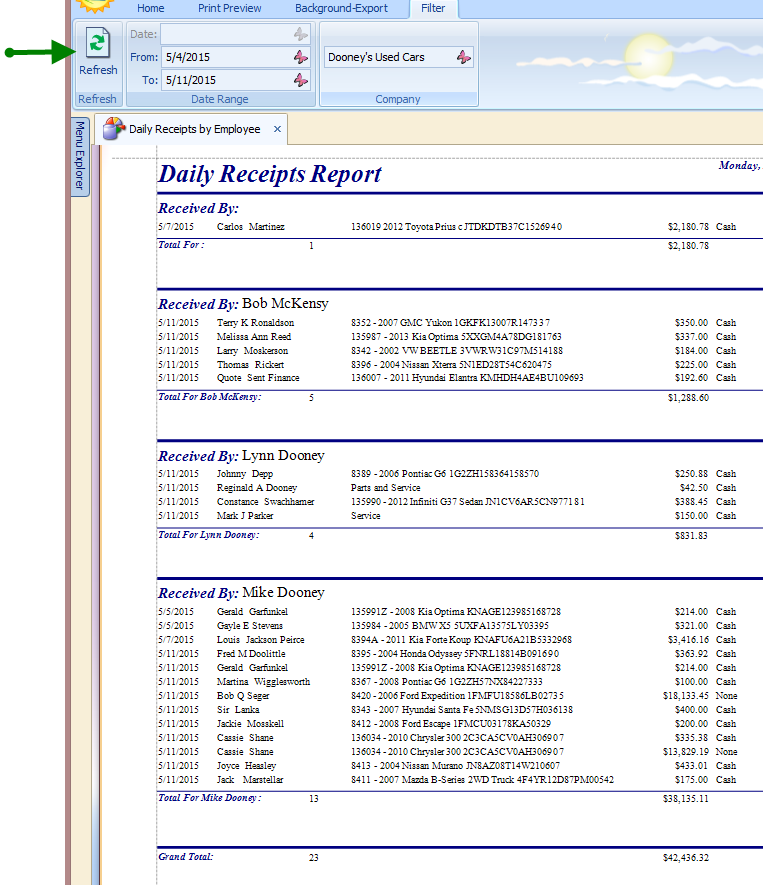
6. To print, click Print Preview, then Print
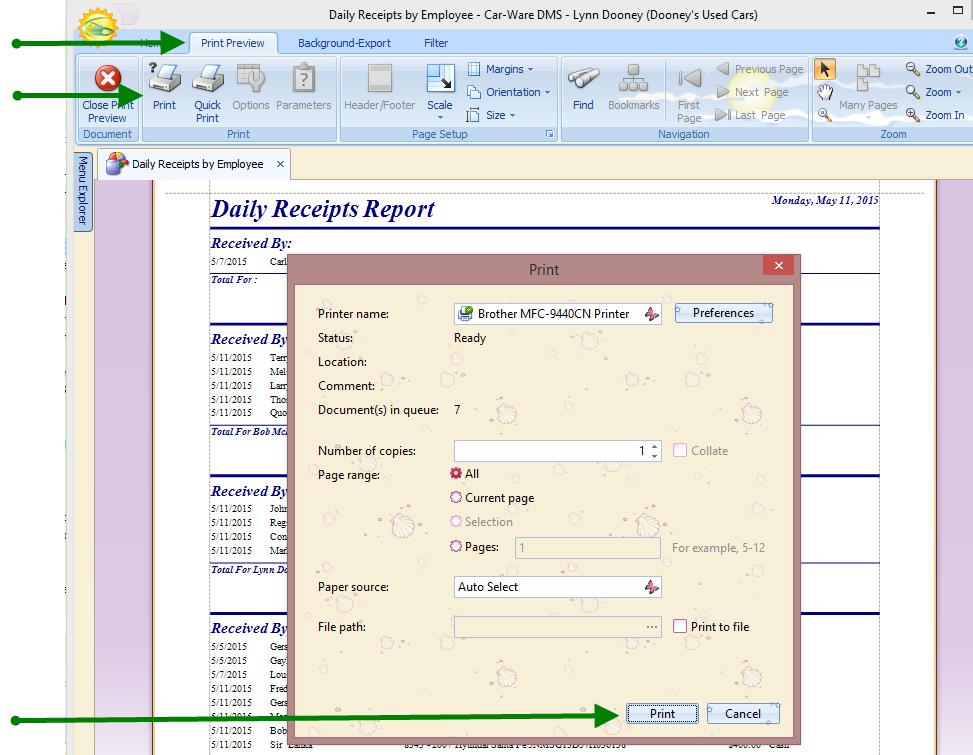
7. To find a specific item on a report, click Find, type in name or stock number,
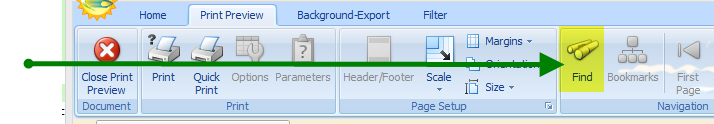
8. Enter item name or stock number, you can choose how to search by checking one of the boxes. Click Find Next.
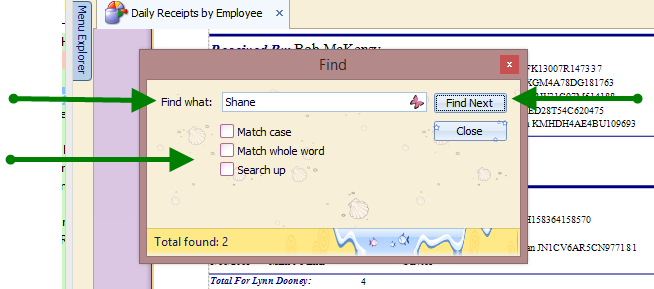
9. It will indicate number of desired items and place a box around the first found item. To locate the next item, click Find Next.