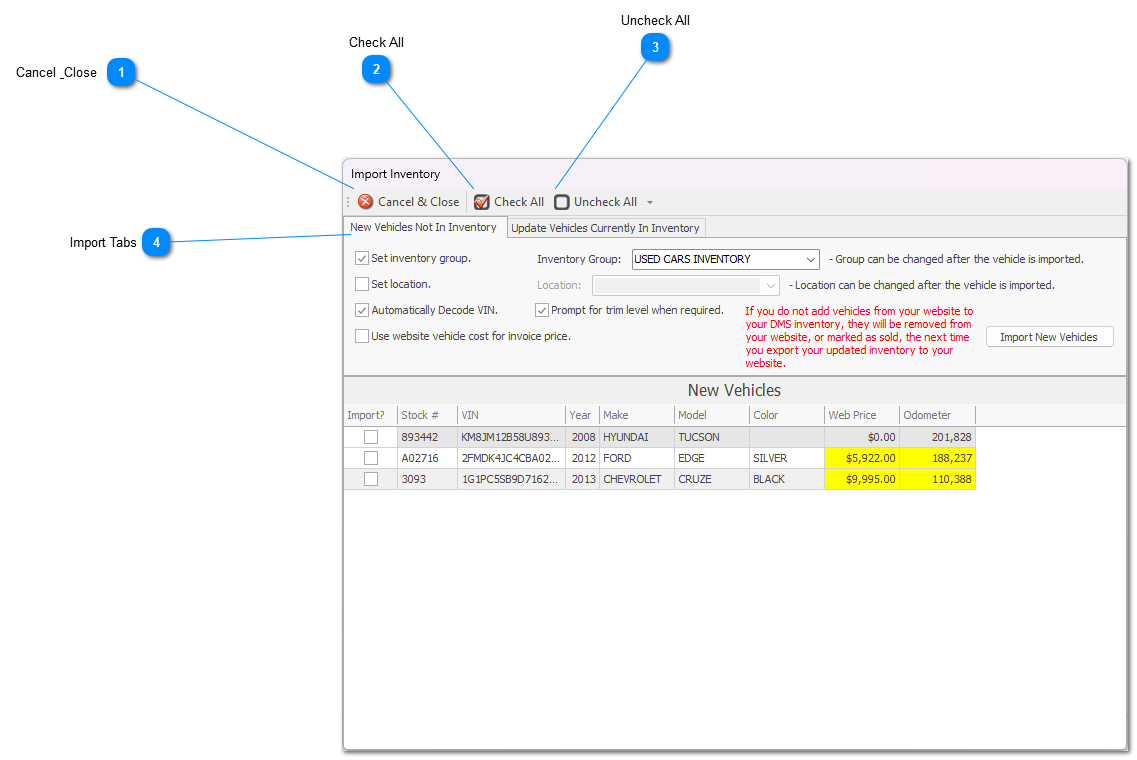Import Inventory window
|
The "Check All" button will check all the vehicles listed in either the New Vehicles Not In Inventory tab or the update Vehicles Currently In Inventory.
|
|
The "Uncheck All" button will un-check all the vehicles listed in either the New Vehicles Not In Inventory tab or the update Vehicles Currently In Inventory.
|