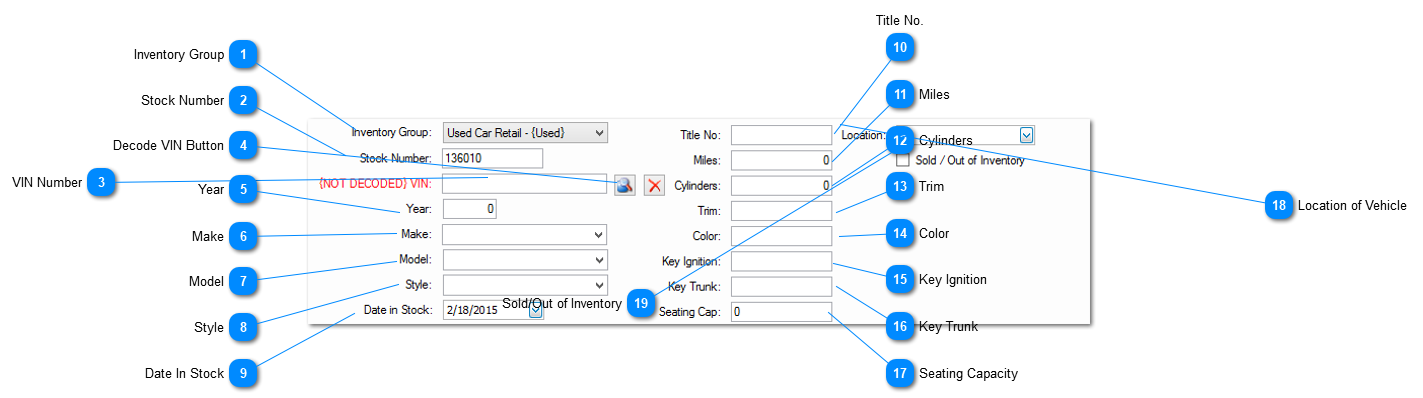Vehicle information tab.
 Inventory GroupSelect the inventory group that this vehicle will belong to.
|
|
 Stock NumberEnter the stock number you wish to use.
|
|
 VIN NumberEnter the vehicles VIN number.
|
|
 Decode VIN ButtonAfter entering the VIN click this button to decode the VIN.
|
|
 YearEnter the year of the vehicle.
|
|
 MakeEnter or select a make.
Note: This can be populated by clicking the decode VIN button.
|
|
 ModelEnter or select a model.
Note: This can be populated by clicking the decode VIN button.
|
|
 StyleEnter or select a style.
Note: This can be populated by clicking the decode VIN button.
|
|
 Date In StockEnter the date the vehicle was stocked in.
|
|
 Title No.Enter the title number.
|
|
 MilesMiles currently on the vehicle.
|
|
 CylindersEnter the number of cylinders the vehicle has.
Note: This can be populated by clicking the decode VIN button.
|
|
 TrimEnter the vehicle trim level.
Note: This can be populated by clicking the decode VIN button and then the Options Tool Bar button.
|
|
 ColorEnter the color of the vehicle.
Note: This can be populated by clicking the decode VIN button and then the Options Tool Bar button and selecting the color.
|
|
 Key IgnitionEnter the ignition key code.
|
|
 Key TrunkEnter the trunk key code.
|
|
 Seating CapacityEnter the seating capacity.
|
|
 Location of Vehicle<TODO>: Insert description text here...
|
|
 Sold/Out of Inventory<TODO>: Insert description text here...
|
|