Import / Export From JTZ
JTZ offers several web products that dealers can utilize. In this section we will focus on the Import / Export functions. JTZ offers a mobile app that allows VIN decoding and images. If you have an account with JTZ, instructions on where to get the mobile app and how to use it can be found here >> JTZ MOBILE APP.
This link will require you to log into your JTZ account.
JTZ makes newly added inventory from the mobile app available to ComSoft automatically every 4 hours. If you need to import this inventory into ComSoft immediately be sure to click the "Export To MonyMaker" button that is on the home screen.
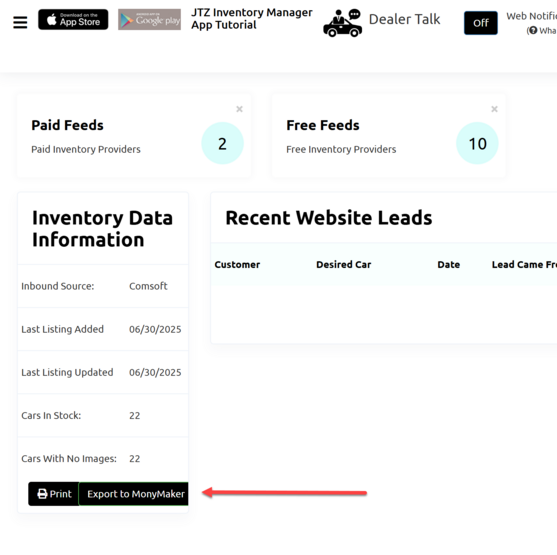
NOTE: It is important to think of the "Shop Autos" web site as a holding bin that holds vehicle inventory either from ComSoft or from the JTZ mobile app. When you export to "Shop Autos" you will replace all inventory on the site and when Importing from "Shop Autos", only the vehicles that are on the site will be shown on the Import Inventory Window.
