Select Vehicle Options
The vehicle options information can be exported to your website as well as show on the Window Sticker.
1. Click on Inventory, Click on Inventory Manager.
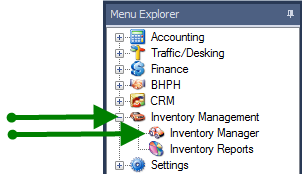
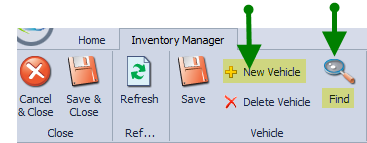
3. Click on Options, click on Get Options.
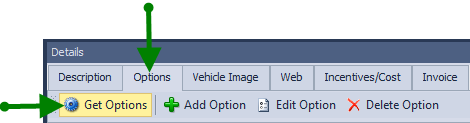
4. Click on  to open group, click in box next to desired option on vehicle.
to open group, click in box next to desired option on vehicle.
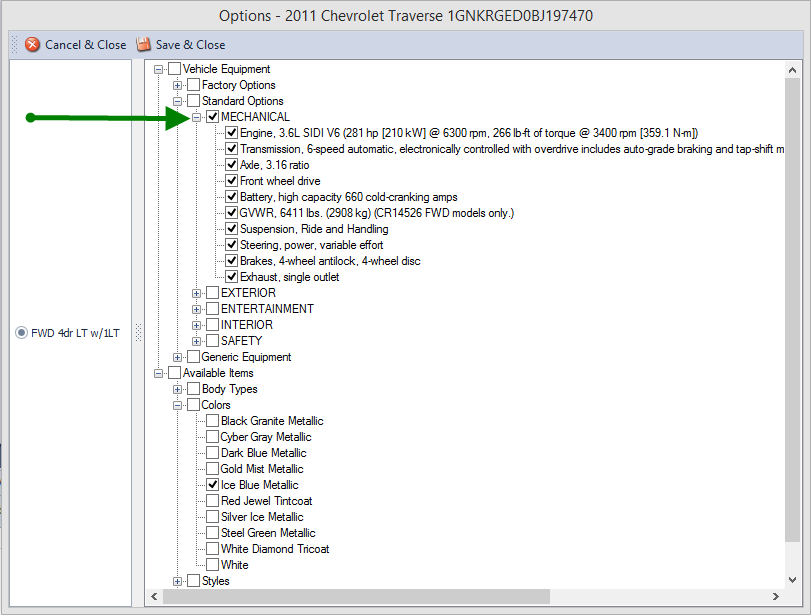
5. To create a unique list of options, click Add Option, type in information. Click OK.
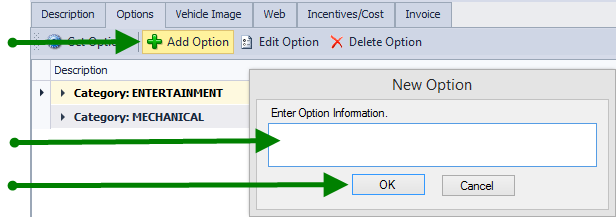
6. To Edit an option, click on desired option to change, click Edit Option.
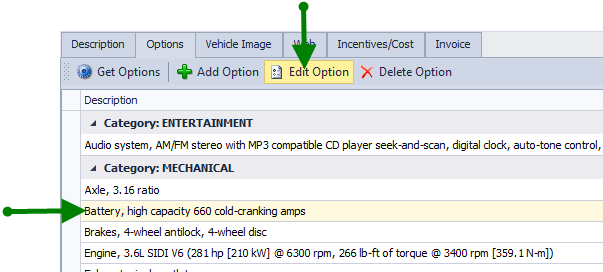
Click in box to edit information, enter changes, click OK.
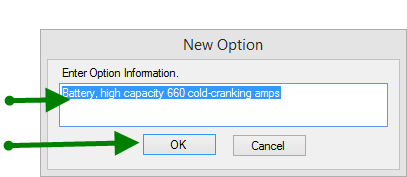
7. To Delete an option, click on desired option to remove then click Delete Option.
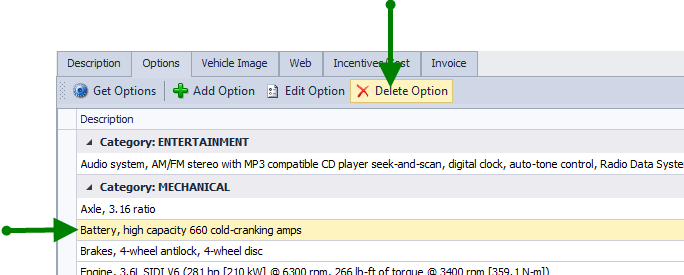
To print window sticker, click Window Sticker
